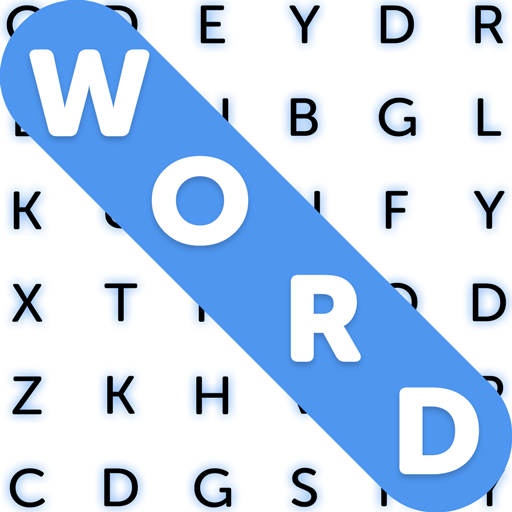Carreras Reales en Moto 3D
Juega en PC con BlueStacks: la plataforma de juegos Android, en la que confían más de 500 millones de jugadores.
Página modificada el: Oct 13, 2023
Play Real Bike Racing on PC or Mac
Real Bike Racing is a racing game developed by Italic Games. BlueStacks app player is the best platform to play this Android game on your PC or Mac for an immersive gaming experience.
Download Real Bike Racing on PC and experience some of the best bike racing experiences.
Are you ready to go on endless races with good experience? Download Real Bike Racing on PC now.
Welcome to the world of racing. Real Bike Racing is one of the fun bike racing games you will ever play. Once you play this game, you wouldn’t want to quit or return to most of your other bike racing games, as it will become your go-to anytime you want to have fun or relax.
Experience your 200 HP powerhouse bike as you start the engine and hit the gas. Compete with first-rate riders going bumper to bumper in the world championship, which gives a lot of prices if you win. Prepare your bike and your skills, prepare for fun-filled racing action and ride to victory on the fastest lane with the best talents.
There are over ten types of peculiar superbike available for you to unlock and choose from as you progress in the game, with fully functional rear view mirrors that let you keep an eye on the opponents you have passed so you can formulate better strategies on how to win the race. The realistic 3D graphics and its lighting effects are a sight to behold. Real Bike Racing also supports virtual reality, which is supported by google cardboard. Download and play Real Bike Racing on PC now.
Juega Carreras Reales en Moto 3D en la PC. Es fácil comenzar.
-
Descargue e instale BlueStacks en su PC
-
Complete el inicio de sesión de Google para acceder a Play Store, o hágalo más tarde
-
Busque Carreras Reales en Moto 3D en la barra de búsqueda en la esquina superior derecha
-
Haga clic para instalar Carreras Reales en Moto 3D desde los resultados de búsqueda
-
Complete el inicio de sesión de Google (si omitió el paso 2) para instalar Carreras Reales en Moto 3D
-
Haz clic en el ícono Carreras Reales en Moto 3D en la pantalla de inicio para comenzar a jugar