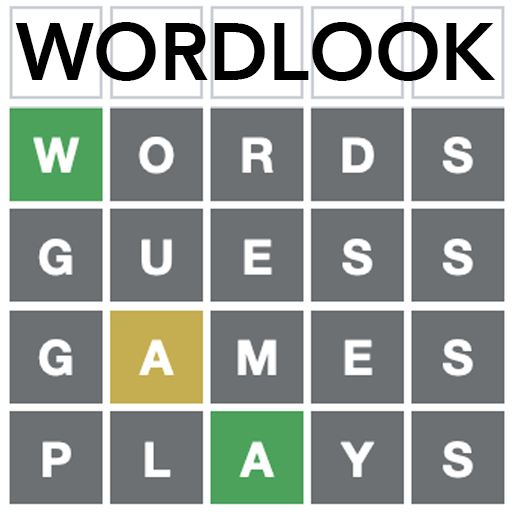このページには広告が含まれます

Word Crush
Word | LionGame
BlueStacksを使ってPCでプレイ - 5憶以上のユーザーが愛用している高機能Androidゲーミングプラットフォーム
Play Word Crush on PC
Word Crush is a new creative word search game. It provides you with an easy and simple way to exercise your brain by tapping and swiping on your mobiles' screens.
⭐ HOW TO PLAY? ⭐
- Search words on the letter block square according to the clue(s)
- Swipe letters horizontally or vertically to find and collect words
- Tap the "Search", "Hint" or "Shuffle" buttons when you get stuck
- Unlock beautiful themes by getting enough coins
- Find the "Bonus Words" which are not presented in the answers
FEATURES:
● EACH PUZZLE HAS A CLUE
Use it to find the related words in each puzzle!
● EVOLVING LEVELS
Each puzzle shifts as you find words. Word Search with a twist!
● LOTS OF LEVELS
Play over 3000 levels with more coming soon!
● EARN POWER-UPS
Use the Spyglass, Light Bulb, or shuffle when you get stuck!!
● COLLECT BONUS WORDS
Earn rewards for finding extra words!
● MORE!
Would you like to enjoy brain training with friends or family? Or do you want to be a true teacher of word research someday?
Download it! Start the most addictive word search game for free NOW!
E-MAIL US :liongameplayers@gmail.com
⭐ HOW TO PLAY? ⭐
- Search words on the letter block square according to the clue(s)
- Swipe letters horizontally or vertically to find and collect words
- Tap the "Search", "Hint" or "Shuffle" buttons when you get stuck
- Unlock beautiful themes by getting enough coins
- Find the "Bonus Words" which are not presented in the answers
FEATURES:
● EACH PUZZLE HAS A CLUE
Use it to find the related words in each puzzle!
● EVOLVING LEVELS
Each puzzle shifts as you find words. Word Search with a twist!
● LOTS OF LEVELS
Play over 3000 levels with more coming soon!
● EARN POWER-UPS
Use the Spyglass, Light Bulb, or shuffle when you get stuck!!
● COLLECT BONUS WORDS
Earn rewards for finding extra words!
● MORE!
Would you like to enjoy brain training with friends or family? Or do you want to be a true teacher of word research someday?
Download it! Start the most addictive word search game for free NOW!
E-MAIL US :liongameplayers@gmail.com
Word CrushをPCでプレイ
-
BlueStacksをダウンロードしてPCにインストールします。
-
GoogleにサインインしてGoogle Play ストアにアクセスします。(こちらの操作は後で行っても問題ありません)
-
右上の検索バーにWord Crushを入力して検索します。
-
クリックして検索結果からWord Crushをインストールします。
-
Googleサインインを完了してWord Crushをインストールします。※手順2を飛ばしていた場合
-
ホーム画面にてWord Crushのアイコンをクリックしてアプリを起動します。