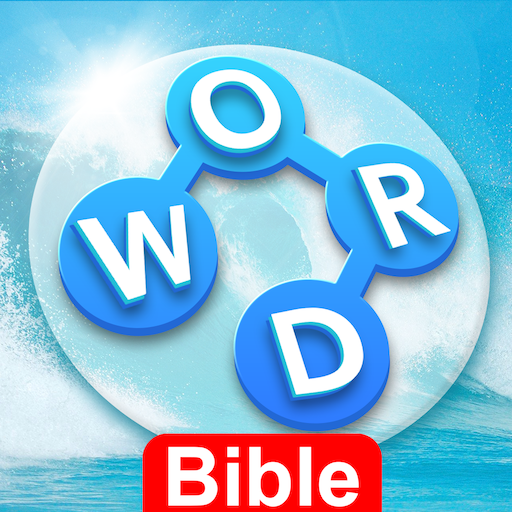Word Tour
Jouez sur PC avec BlueStacks - la plate-forme de jeu Android, approuvée par + 500M de joueurs.
Page Modifiée le: 29 août 2019
Play Word Tour on PC
WHAT HAPPINESS?
Hover your finger over the blocks to unlock the hidden words and lower the block! The game is easy and slow at first. Can you swallow the game?
FEATURES
●Easy and addictive gameplay! Just swipe up, down, left, and right to connect letters and make words!
●3,800+ levels with tons of words await you!
●Complete your daily challenge and collect your daily bonus!
●Extra words are waiting to be discovered!
● With no time limits, discover new words at your own pace!
●No internet connection needed! Play anytime, anywhere you want!
●Supported on both phone and tablet!
NOTES
"Word Tour" is free to play, but you can purchase In-app items like coins.
*********************************************************************************
If you have any suggestions on Word Tour, please do not hesitate to contact us.
You can email us at: liongameplayers@gmail.com
*********************************************************************************
What are you waiting for? Come to join the journey of words!
Jouez à Word Tour sur PC. C'est facile de commencer.
-
Téléchargez et installez BlueStacks sur votre PC
-
Connectez-vous à Google pour accéder au Play Store ou faites-le plus tard
-
Recherchez Word Tour dans la barre de recherche dans le coin supérieur droit
-
Cliquez pour installer Word Tour à partir des résultats de la recherche
-
Connectez-vous à Google (si vous avez ignoré l'étape 2) pour installer Word Tour
-
Cliquez sur l'icône Word Tour sur l'écran d'accueil pour commencer à jouer