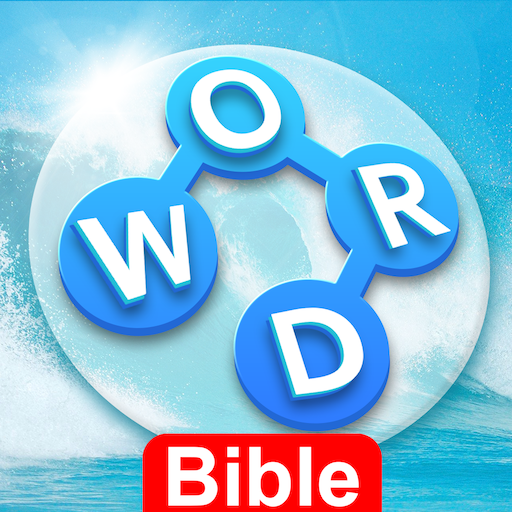このページには広告が含まれます

Word Tour
Word | LionGame
BlueStacksを使ってPCでプレイ - 5憶以上のユーザーが愛用している高機能Androidゲーミングプラットフォーム
Play Word Tour on PC
Hi everyone, We invite you to the newest Word Game, practice your brain and improve your vocabulary with this great game!
WHAT HAPPINESS?
Hover your finger over the blocks to unlock the hidden words and lower the block! The game is easy and slow at first. Can you swallow the game?
FEATURES
●Easy and addictive gameplay! Just swipe up, down, left, and right to connect letters and make words!
●3,800+ levels with tons of words await you!
●Complete your daily challenge and collect your daily bonus!
●Extra words are waiting to be discovered!
● With no time limits, discover new words at your own pace!
●No internet connection needed! Play anytime, anywhere you want!
●Supported on both phone and tablet!
NOTES
"Word Tour" is free to play, but you can purchase In-app items like coins.
*********************************************************************************
If you have any suggestions on Word Tour, please do not hesitate to contact us.
You can email us at: liongameplayers@gmail.com
*********************************************************************************
What are you waiting for? Come to join the journey of words!
WHAT HAPPINESS?
Hover your finger over the blocks to unlock the hidden words and lower the block! The game is easy and slow at first. Can you swallow the game?
FEATURES
●Easy and addictive gameplay! Just swipe up, down, left, and right to connect letters and make words!
●3,800+ levels with tons of words await you!
●Complete your daily challenge and collect your daily bonus!
●Extra words are waiting to be discovered!
● With no time limits, discover new words at your own pace!
●No internet connection needed! Play anytime, anywhere you want!
●Supported on both phone and tablet!
NOTES
"Word Tour" is free to play, but you can purchase In-app items like coins.
*********************************************************************************
If you have any suggestions on Word Tour, please do not hesitate to contact us.
You can email us at: liongameplayers@gmail.com
*********************************************************************************
What are you waiting for? Come to join the journey of words!
Word TourをPCでプレイ
-
BlueStacksをダウンロードしてPCにインストールします。
-
GoogleにサインインしてGoogle Play ストアにアクセスします。(こちらの操作は後で行っても問題ありません)
-
右上の検索バーにWord Tourを入力して検索します。
-
クリックして検索結果からWord Tourをインストールします。
-
Googleサインインを完了してWord Tourをインストールします。※手順2を飛ばしていた場合
-
ホーム画面にてWord Tourのアイコンをクリックしてアプリを起動します。