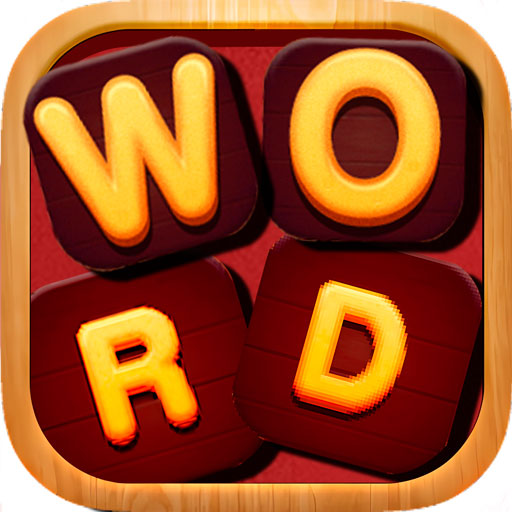Word Search Classic 2020 : Free Word Games
Play on PC with BlueStacks – the Android Gaming Platform, trusted by 500M+ gamers.
Page Modified on: January 15, 2020
Play Word Search Classic 2020 : Free Word Games on PC
"Word Search Classic 2020" has exciting word games Free Word Nerds! The game start as an easy word game and gets harder as you level up!
"Word Search Classic 2020" is a combination of creative crossword puzzle games and word searches, which can inspire your passion for brain challenges. If you want to win, you need to find all the words hidden in the crossword. Challenge yourself and train your brain.
"Word Search Classic 2020" is a free word connect brain game that tests your vocabulary, spelling, word finding and puzzle solving skills, just search and find words. Get a fun brain exercise in your free time and improve your vocabulary.
• Simple and Easy!
• Daily bonus rewards
• 100 free coins to get you started!
• Great exercise for the brain
• Supports both Phones and Tablets.
- Easy to learn and fun to master gameplay
- Enjoy playing the game anytime, anywhere. No wifi required to play the game
So, why wait? Play the game now and start finding words with "Word Search Classic 2020" game!
Play Word Search Classic 2020 : Free Word Games on PC. It’s easy to get started.
-
Download and install BlueStacks on your PC
-
Complete Google sign-in to access the Play Store, or do it later
-
Look for Word Search Classic 2020 : Free Word Games in the search bar at the top right corner
-
Click to install Word Search Classic 2020 : Free Word Games from the search results
-
Complete Google sign-in (if you skipped step 2) to install Word Search Classic 2020 : Free Word Games
-
Click the Word Search Classic 2020 : Free Word Games icon on the home screen to start playing