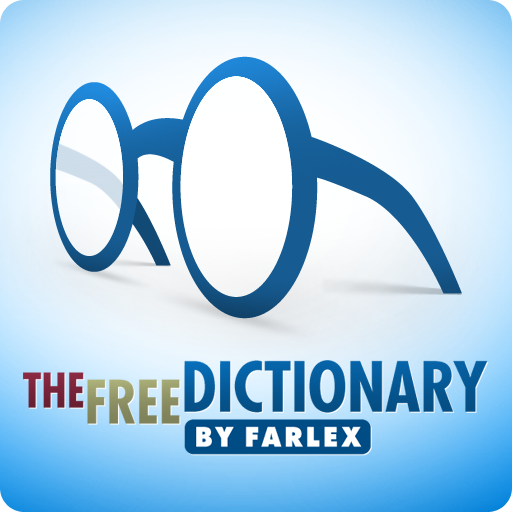Dictionary - WordWeb
Gioca su PC con BlueStacks: la piattaforma di gioco Android, considerata affidabile da oltre 500 milioni di giocatori.
Pagina modificata il: 21 agosto 2019
Play Dictionary - WordWeb on PC
The comprehensive WordWeb dictionary database includes:
- 285,000 words, phrases and derived forms
- 225,000 word sense definitions
- 70,000 usage examples
- 85,000 text pronunciations
- Synonyms, similar and related words
- N. American, British, Australian and international English
The intelligent word entry suggests possible correct spellings as you type, as well as listing words that sound the same or are often confused.
Additional features include the ability to drill down on any word in a definition, full bookmark support and history.
Search features include:
- Alphabetical listing
- Spelling suggestions
- Sounds-like and often-confused
- Fast pattern-matching search (*, ?, vowel and consonant)
- Filter search results by noun, verb, adjective, adverbs
The database includes proper nouns and common abbreviations in addition to English vocabulary (e.g. LOL, Oxford, JPEG, Webster, UNHCR, etc.)
You can quickly look up words from within other apps by selecting the word, then selecting WordWeb from the pop-up menu (requires Android M and higher).
No Internet connection is required to use WordWeb, and it's free. Better than dictionary.com? - judge for yourself!
Gioca Dictionary - WordWeb su PC. È facile iniziare.
-
Scarica e installa BlueStacks sul tuo PC
-
Completa l'accesso a Google per accedere al Play Store o eseguilo in un secondo momento
-
Cerca Dictionary - WordWeb nella barra di ricerca nell'angolo in alto a destra
-
Fai clic per installare Dictionary - WordWeb dai risultati della ricerca
-
Completa l'accesso a Google (se hai saltato il passaggio 2) per installare Dictionary - WordWeb
-
Fai clic sull'icona Dictionary - WordWeb nella schermata principale per iniziare a giocare