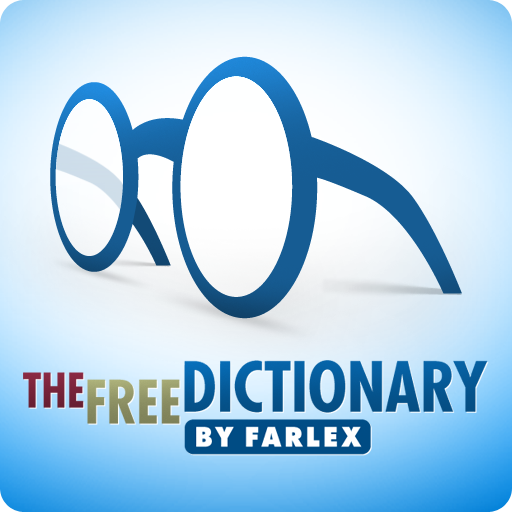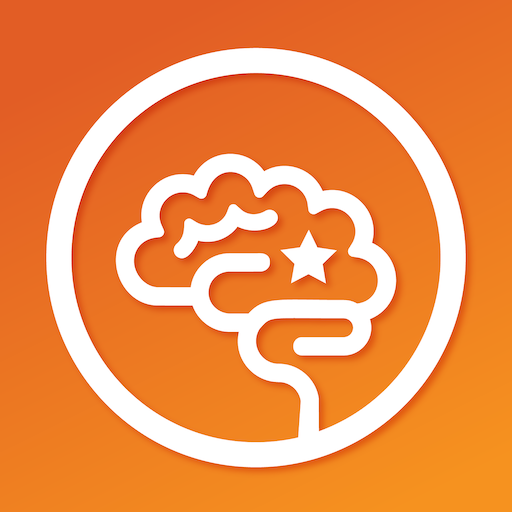Workable
Play on PC with BlueStacks – the Android Gaming Platform, trusted by 500M+ gamers.
Page Modified on: March 10, 2020
Play Workable on PC
Secure, streamlined and smart, Workable’s mobile Android app is a powerful tool for recruiters. Download the app and use the best recruiting software in the business to source, hire, research and track quality candidates on-the-go.
Don’t let talent slip away. Get a personalized view of your most urgent, outstanding hiring tasks as soon as you log in. Action these, on-the-spot, in seconds. Between meetings or before interviews, use Workable to review candidate profiles and resumes, complete scorecards and share feedback, check your agenda and manage your hiring pipeline, wherever you are.
This app is available free to all Workable users, whether you’re on a paid plan or free trial. To sign up for a free trial go to www.workable.com.
Features
Candidate segmentation: see at a glance which candidate profiles are unread, unrated or waiting your response.
Candidate profiles: including timeline, resume, attachments and interview scorecards.
Agenda: a view of upcoming meetings and interviews. Includes interview scorecards to view and complete, and options to Skype, call, SMS or email candidates.
Inbox: check interview schedules, review team feedback and candidate communication from one location.
Search: search your candidate database by job, department, location, candidate name, work experience or education.
Account overview: monitor team activity across your entire Workable account. Check in on popular candidates or those at risk of slipping away.
About Workable
Workable offers an applicant tracking system (ATS) that people genuinely enjoy using. From Ryanair and Travelex to FreeAgent and M&S Digital, over 6,000 companies, of all sizes and across all sectors, trust Workable’s popular recruiting software to streamline their hiring.
Manage multiple hiring pipelines, source candidates, and post jobs on all of the top job boards including Indeed, LinkedIn, Monster and many more. Transparent communication, organized candidate profiles, structured interviews and a full reporting suite gives hiring teams the information they need to make the best choice. Workable is available for desktop and mobile.
Play Workable on PC. It’s easy to get started.
-
Download and install BlueStacks on your PC
-
Complete Google sign-in to access the Play Store, or do it later
-
Look for Workable in the search bar at the top right corner
-
Click to install Workable from the search results
-
Complete Google sign-in (if you skipped step 2) to install Workable
-
Click the Workable icon on the home screen to start playing