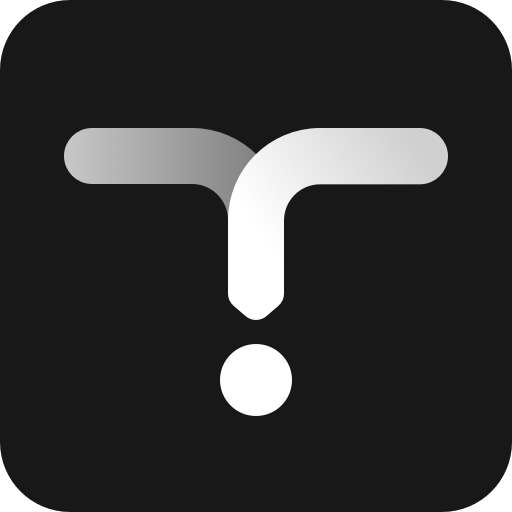Workflowy - Notes, Lists, Outlines
Jouez sur PC avec BlueStacks - la plate-forme de jeu Android, approuvée par + 500M de joueurs.
Page Modifiée le: 11 mai 2022
Play WorkFlowy - Notes, Lists, Outlines on PC
Simple to use, but incredibly powerful, WorkFlowy can help you manage all the information in your life.
♥ SLATE MAGAZINE ♥ writes ...
″This app is the easiest, best-designed, and most-flexible note-taker I’ve ever come across, and it solves many of the problems I’ve had with other software ... It has become my go-to place for storing and keeping track of everything—not just to-dos and grocery lists, but my ideas for articles, all the notes I gather while reporting, all the tasks I need to do for those articles, and even all of the stuff I’m gathering for a book I’m working on.″
⦿ FEATURES ⦿
➜ Infinitely nested lists
➜ Zoom in on any sub-list
➜ Tag and filter list items
➜ Beautiful interface on your computer
➜ Full offline functionality
➜ Automatic syncing between your phone, tablet and computer
➜ Collaborate with others
➜ Add notes to any list item
➜ Simply tap to edit
➜ Quick expand and collapse lists
➜ Mark items as complete
➜ Full text search
➜ Much, much more
WorkFlowy is like a notepad with super powers. Learn how to use it, you'll thank us later.
Jouez à Workflowy - Notes, Lists, Outlines sur PC. C'est facile de commencer.
-
Téléchargez et installez BlueStacks sur votre PC
-
Connectez-vous à Google pour accéder au Play Store ou faites-le plus tard
-
Recherchez Workflowy - Notes, Lists, Outlines dans la barre de recherche dans le coin supérieur droit
-
Cliquez pour installer Workflowy - Notes, Lists, Outlines à partir des résultats de la recherche
-
Connectez-vous à Google (si vous avez ignoré l'étape 2) pour installer Workflowy - Notes, Lists, Outlines
-
Cliquez sur l'icône Workflowy - Notes, Lists, Outlines sur l'écran d'accueil pour commencer à jouer