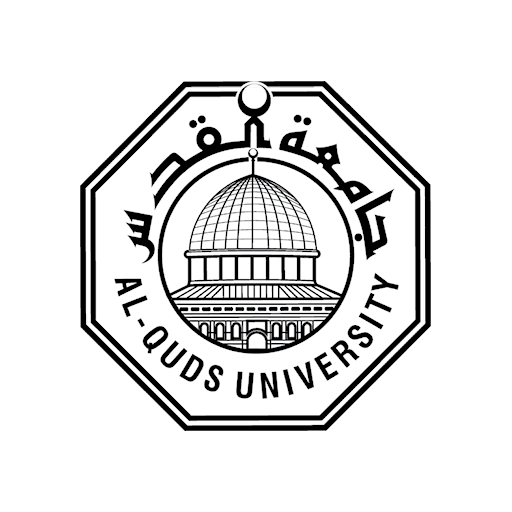Workfront
Mainkan di PC dengan BlueStacks – platform Game-Game Android, dipercaya oleh lebih dari 500 juta gamer.
Halaman Dimodifikasi Aktif: 5 Desember 2019
Play Workfront on PC
Our mobile app allows you to:
* View and update all the tasks and issues you’re working on.
* Create and assign new tasks.
* Review and approve work requests and documents.
* Collaborate on work assignments.
* Log time, review and adjust hours, as appropriate, ensuring the accurate allocation of time is captured and reflected for reporting and billing purposes.
* Access a comprehensive company directory for personnel and contact information.
Simply put - the Workfront mobile app helps your organization better optimize your team, time, and work.
NOTE:
Our app requires that you login with your Workfront login credentials (username, password and unique URL). If you have trouble logging in, please contact your Workfront administrator.
Mainkan Workfront di PC Mudah saja memulainya.
-
Unduh dan pasang BlueStacks di PC kamu
-
Selesaikan proses masuk Google untuk mengakses Playstore atau lakukan nanti
-
Cari Workfront di bilah pencarian di pojok kanan atas
-
Klik untuk menginstal Workfront dari hasil pencarian
-
Selesaikan proses masuk Google (jika kamu melewati langkah 2) untuk menginstal Workfront
-
Klik ikon Workfront di layar home untuk membuka gamenya