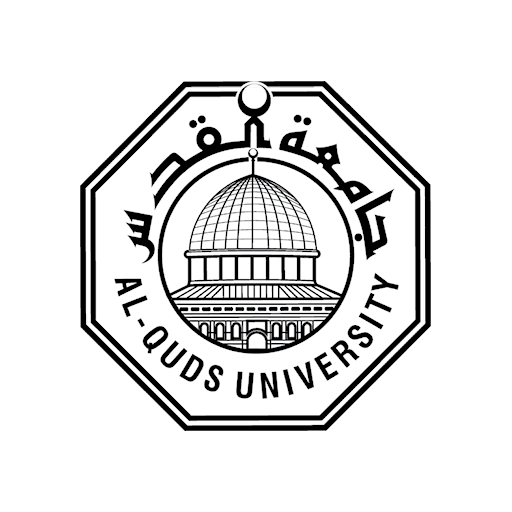このページには広告が含まれます

Workfront
ビジネス | Workfront, Inc.
BlueStacksを使ってPCでプレイ - 5憶以上のユーザーが愛用している高機能Androidゲーミングプラットフォーム
Play Workfront on PC
With Workfront’s new mobile app, marketing and enterprise teams are better able to manage their work, regardless of whether they are in a meeting, out of the office or on a train commuting to work.
Our mobile app allows you to:
* View and update all the tasks and issues you’re working on.
* Create and assign new tasks.
* Review and approve work requests and documents.
* Collaborate on work assignments.
* Log time, review and adjust hours, as appropriate, ensuring the accurate allocation of time is captured and reflected for reporting and billing purposes.
* Access a comprehensive company directory for personnel and contact information.
Simply put - the Workfront mobile app helps your organization better optimize your team, time, and work.
NOTE:
Our app requires that you login with your Workfront login credentials (username, password and unique URL). If you have trouble logging in, please contact your Workfront administrator.
Our mobile app allows you to:
* View and update all the tasks and issues you’re working on.
* Create and assign new tasks.
* Review and approve work requests and documents.
* Collaborate on work assignments.
* Log time, review and adjust hours, as appropriate, ensuring the accurate allocation of time is captured and reflected for reporting and billing purposes.
* Access a comprehensive company directory for personnel and contact information.
Simply put - the Workfront mobile app helps your organization better optimize your team, time, and work.
NOTE:
Our app requires that you login with your Workfront login credentials (username, password and unique URL). If you have trouble logging in, please contact your Workfront administrator.
WorkfrontをPCでプレイ
-
BlueStacksをダウンロードしてPCにインストールします。
-
GoogleにサインインしてGoogle Play ストアにアクセスします。(こちらの操作は後で行っても問題ありません)
-
右上の検索バーにWorkfrontを入力して検索します。
-
クリックして検索結果からWorkfrontをインストールします。
-
Googleサインインを完了してWorkfrontをインストールします。※手順2を飛ばしていた場合
-
ホーム画面にてWorkfrontのアイコンをクリックしてアプリを起動します。