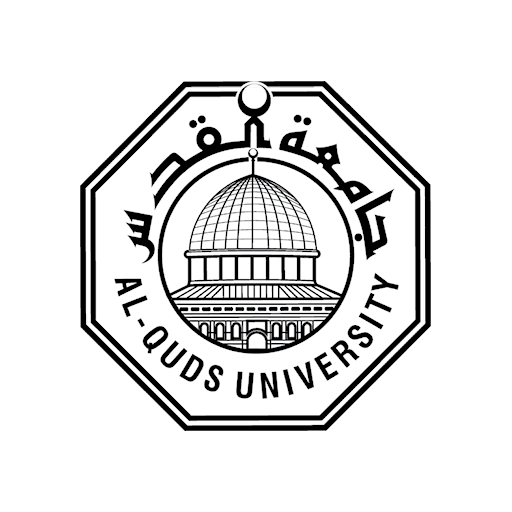Workfront
Graj na PC z BlueStacks – Platforma gamingowa Android, która uzyskała zaufanie ponad 500 milionów graczy!
Strona zmodyfikowana w dniu: 5 grudnia 2019
Play Workfront on PC
Our mobile app allows you to:
* View and update all the tasks and issues you’re working on.
* Create and assign new tasks.
* Review and approve work requests and documents.
* Collaborate on work assignments.
* Log time, review and adjust hours, as appropriate, ensuring the accurate allocation of time is captured and reflected for reporting and billing purposes.
* Access a comprehensive company directory for personnel and contact information.
Simply put - the Workfront mobile app helps your organization better optimize your team, time, and work.
NOTE:
Our app requires that you login with your Workfront login credentials (username, password and unique URL). If you have trouble logging in, please contact your Workfront administrator.
Zagraj w Workfront na PC. To takie proste.
-
Pobierz i zainstaluj BlueStacks na PC
-
Zakończ pomyślnie ustawienie Google, aby otrzymać dostęp do sklepu Play, albo zrób to później.
-
Wyszukaj Workfront w pasku wyszukiwania w prawym górnym rogu.
-
Kliknij, aby zainstalować Workfront z wyników wyszukiwania
-
Ukończ pomyślnie rejestrację Google (jeśli krok 2 został pominięty) aby zainstalować Workfront
-
Klinij w ikonę Workfront na ekranie startowym, aby zacząć grę