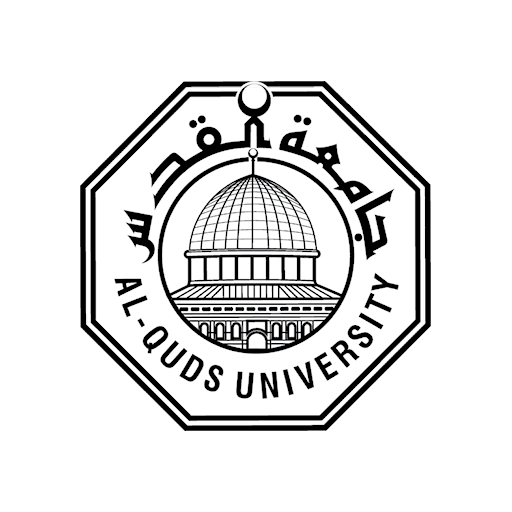Workfront
Chơi trên PC với BlueStacks - Nền tảng chơi game Android, được hơn 500 triệu game thủ tin tưởng.
Trang đã được sửa đổi vào: 5 tháng 12, 2019
Play Workfront on PC
Our mobile app allows you to:
* View and update all the tasks and issues you’re working on.
* Create and assign new tasks.
* Review and approve work requests and documents.
* Collaborate on work assignments.
* Log time, review and adjust hours, as appropriate, ensuring the accurate allocation of time is captured and reflected for reporting and billing purposes.
* Access a comprehensive company directory for personnel and contact information.
Simply put - the Workfront mobile app helps your organization better optimize your team, time, and work.
NOTE:
Our app requires that you login with your Workfront login credentials (username, password and unique URL). If you have trouble logging in, please contact your Workfront administrator.
Chơi Workfront trên PC. Rất dễ để bắt đầu
-
Tải và cài đặt BlueStacks trên máy của bạn
-
Hoàn tất đăng nhập vào Google để đến PlayStore, hoặc thực hiện sau
-
Tìm Workfront trên thanh tìm kiếm ở góc phải màn hình
-
Nhấn vào để cài đặt Workfront trong danh sách kết quả tìm kiếm
-
Hoàn tất đăng nhập Google (nếu bạn chưa làm bước 2) để cài đặt Workfront
-
Nhấn vào icon Workfront tại màn hình chính để bắt đầu chơi