
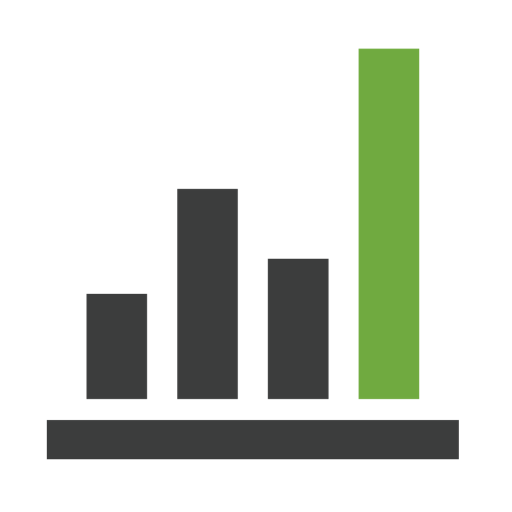
WorkMax
Play on PC with BlueStacks – the Android Gaming Platform, trusted by 500M+ gamers.
Page Modified on: December 19, 2019
Play WorkMax on PC
Mobile Forms for Business:
- Create UNLIMITED mobile forms with a drag-and-drop to automate and simplify business processes in the field or office.
- Apply powerful business logic to digital forms with conditional logic to show
- Trigger a nested form within a form based on responses
- Collect e-signature, photos, video, voice notes, and sketches
- Embed tables and calculations
- Easily print, share, and export forms or create PDFs
Employee Time Tracking for Workforce Management:
- Flexibility to enter time on any mobile device in real-time, after the fact, or for a whole crew by supervisors.
- Visually allocate employees tasks between IN/OUT punches.
- Track units completed, task completed per shift and per project,
- Employees and supervisors can review, approve with digital signatures from anywhere including GPS stamps and geo-fencing.
Asset Tracking -
- Track Assets and equipment to employees and/or locations to eliminate asset loss or theft.
- Combine with TIME to allow employees to select assets as they punch IN/OUT.
- Optimize asset utilization to extend the life of your assets and equipment.
- Track accurate Asset usage for billing.
INSIGHT(COMING SOON!)
- Operate at peak efficiency for labor, assets, electronic forms, service scheduling, dispatch, productivity and budgets anytime, anywhere, on any device with visual business intelligence.
- With interactive visualizations of dashboards and map views, instantly know what’s going on with your projects, your people and your assets to make better decisions faster with rich media capture of video, photos, audio, sketches and annotations.
- See real-time productivity when combined with TIME to compare real-time actuals to budget
- Powerful forecasting metrics to budget future jobs.
Already Built into the Platform:
- Visual dashboards.
- Very powerful reports engine with scheduling built-in for all modules.
- Message Center for messaging between users in the field and the office.
- Integration engine built-in based on a connector architecture to import/export data in each module from/to 3rd party systems.
Learn more at www.WorkMax.com
Play WorkMax on PC. It’s easy to get started.
-
Download and install BlueStacks on your PC
-
Complete Google sign-in to access the Play Store, or do it later
-
Look for WorkMax in the search bar at the top right corner
-
Click to install WorkMax from the search results
-
Complete Google sign-in (if you skipped step 2) to install WorkMax
-
Click the WorkMax icon on the home screen to start playing




