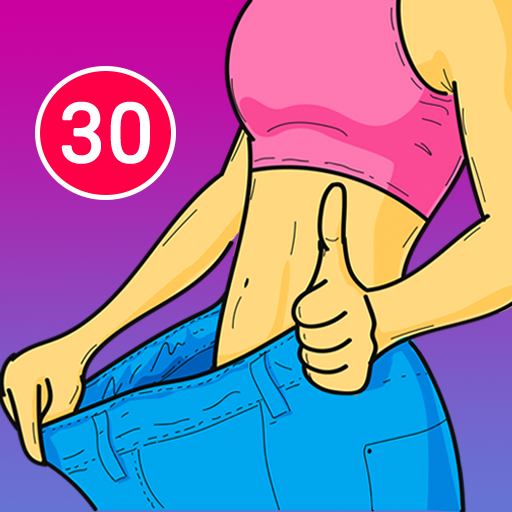Home Workout - Fitness & Lose Weight
العب على الكمبيوتر الشخصي مع BlueStacks - نظام أندرويد للألعاب ، موثوق به من قبل أكثر من 500 مليون لاعب.
تم تعديل الصفحة في: 3 نوفمبر 2020
Play Home Workout - Fitness & Lose Weight on PC
★ Features
✔ 30 Days Challenge
✔ Workout Accurate Presentation
✔ 11 Professional Workout Plans
✔ Custom Workout Plans
✔ 200+ Exercises
✔ Supports over 20 languages
✔ Exercises to do at home
✔ Set Reminders
✔ Automatically Calculate Calories and Time
✔ View Records at a glance
✔ No Equipment needed
★ 30 Days Challenge
✔ Healthy Body
✔ For Men
✔ For Women
✔ Lose Weight
✔ Perfect Buttocks
✔ 100 Push Ups
✔ Tone Out Your Body
✔ Firm ABS Project
✔ Slimmer Legs Program
✔ Define Your Muscles
✔ Weight Loss K1
✔ Build Your Butt
✔ Get Fit K1
✔ Muscle Building K1
★ Professional Workouts Plans
✔ Full-Body
✔ ABS
✔ Chest
✔ Arms
✔ Legs
✔ Back
✔ Glute
✔ Fat Loss
✔ HIIT
✔ Tabata
✔ Run
★ 200+ Exercise
✔ ABS
✔ Back
✔ Arms
✔ Legs
✔ Chest
✔ Shoulder
✔ Glute
★ Track Your Workout Statistics
The calendar will log your workout progress, so you will stay motivated.
Don't hesitate and check out Fitness Challenge, the ultimate workout companion! Shed weight naturally and take your health to the next level!
العب Home Workout - Fitness & Lose Weight على جهاز الكمبيوتر. من السهل البدء.
-
قم بتنزيل BlueStacks وتثبيته على جهاز الكمبيوتر الخاص بك
-
أكمل تسجيل الدخول إلى Google للوصول إلى متجر Play ، أو قم بذلك لاحقًا
-
ابحث عن Home Workout - Fitness & Lose Weight في شريط البحث أعلى الزاوية اليمنى
-
انقر لتثبيت Home Workout - Fitness & Lose Weight من نتائج البحث
-
أكمل تسجيل الدخول إلى Google (إذا تخطيت الخطوة 2) لتثبيت Home Workout - Fitness & Lose Weight
-
انقر على أيقونة Home Workout - Fitness & Lose Weight على الشاشة الرئيسية لبدء اللعب