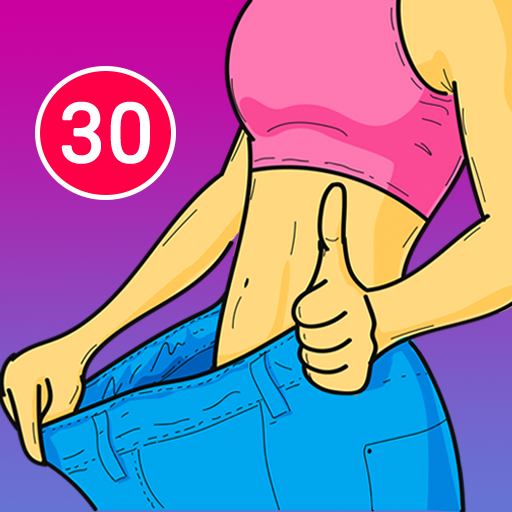Home Workout - Fitness & Lose Weight
Graj na PC z BlueStacks – Platforma gamingowa Android, która uzyskała zaufanie ponad 500 milionów graczy!
Strona zmodyfikowana w dniu: 3 listopada 2020
Play Home Workout - Fitness & Lose Weight on PC
★ Features
✔ 30 Days Challenge
✔ Workout Accurate Presentation
✔ 11 Professional Workout Plans
✔ Custom Workout Plans
✔ 200+ Exercises
✔ Supports over 20 languages
✔ Exercises to do at home
✔ Set Reminders
✔ Automatically Calculate Calories and Time
✔ View Records at a glance
✔ No Equipment needed
★ 30 Days Challenge
✔ Healthy Body
✔ For Men
✔ For Women
✔ Lose Weight
✔ Perfect Buttocks
✔ 100 Push Ups
✔ Tone Out Your Body
✔ Firm ABS Project
✔ Slimmer Legs Program
✔ Define Your Muscles
✔ Weight Loss K1
✔ Build Your Butt
✔ Get Fit K1
✔ Muscle Building K1
★ Professional Workouts Plans
✔ Full-Body
✔ ABS
✔ Chest
✔ Arms
✔ Legs
✔ Back
✔ Glute
✔ Fat Loss
✔ HIIT
✔ Tabata
✔ Run
★ 200+ Exercise
✔ ABS
✔ Back
✔ Arms
✔ Legs
✔ Chest
✔ Shoulder
✔ Glute
★ Track Your Workout Statistics
The calendar will log your workout progress, so you will stay motivated.
Don't hesitate and check out Fitness Challenge, the ultimate workout companion! Shed weight naturally and take your health to the next level!
Zagraj w Home Workout - Fitness & Lose Weight na PC. To takie proste.
-
Pobierz i zainstaluj BlueStacks na PC
-
Zakończ pomyślnie ustawienie Google, aby otrzymać dostęp do sklepu Play, albo zrób to później.
-
Wyszukaj Home Workout - Fitness & Lose Weight w pasku wyszukiwania w prawym górnym rogu.
-
Kliknij, aby zainstalować Home Workout - Fitness & Lose Weight z wyników wyszukiwania
-
Ukończ pomyślnie rejestrację Google (jeśli krok 2 został pominięty) aby zainstalować Home Workout - Fitness & Lose Weight
-
Klinij w ikonę Home Workout - Fitness & Lose Weight na ekranie startowym, aby zacząć grę