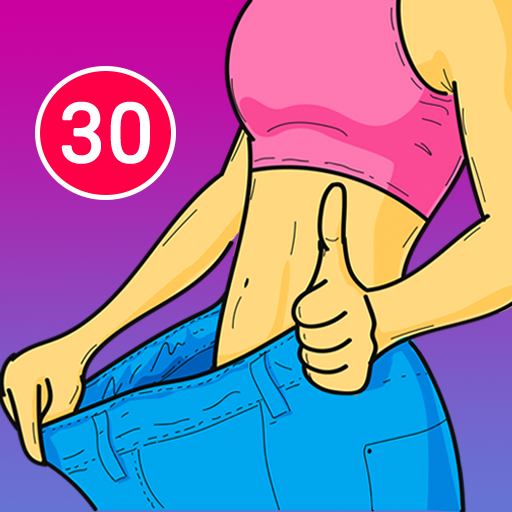Home Workout - Fitness & Lose Weight
เล่นบน PC ผ่าน BlueStacks - Android Gaming Platform ที่ได้รับความไว้วางใจจากเกมเมอร์ 500 ล้านคนทั่วโลก
Page Modified on: 3 พฤศจิกายน 2563
Play Home Workout - Fitness & Lose Weight on PC
★ Features
✔ 30 Days Challenge
✔ Workout Accurate Presentation
✔ 11 Professional Workout Plans
✔ Custom Workout Plans
✔ 200+ Exercises
✔ Supports over 20 languages
✔ Exercises to do at home
✔ Set Reminders
✔ Automatically Calculate Calories and Time
✔ View Records at a glance
✔ No Equipment needed
★ 30 Days Challenge
✔ Healthy Body
✔ For Men
✔ For Women
✔ Lose Weight
✔ Perfect Buttocks
✔ 100 Push Ups
✔ Tone Out Your Body
✔ Firm ABS Project
✔ Slimmer Legs Program
✔ Define Your Muscles
✔ Weight Loss K1
✔ Build Your Butt
✔ Get Fit K1
✔ Muscle Building K1
★ Professional Workouts Plans
✔ Full-Body
✔ ABS
✔ Chest
✔ Arms
✔ Legs
✔ Back
✔ Glute
✔ Fat Loss
✔ HIIT
✔ Tabata
✔ Run
★ 200+ Exercise
✔ ABS
✔ Back
✔ Arms
✔ Legs
✔ Chest
✔ Shoulder
✔ Glute
★ Track Your Workout Statistics
The calendar will log your workout progress, so you will stay motivated.
Don't hesitate and check out Fitness Challenge, the ultimate workout companion! Shed weight naturally and take your health to the next level!
เล่น Home Workout - Fitness & Lose Weight บน PC ได้ง่ายกว่า
-
ดาวน์โหลดและติดตั้ง BlueStacks บน PC ของคุณ
-
ลงชื่อเข้าใช้แอคเคาท์ Google เพื่อเข้าสู่ Play Store หรือทำในภายหลัง
-
ค้นหา Home Workout - Fitness & Lose Weight ในช่องค้นหาด้านขวาบนของโปรแกรม
-
คลิกเพื่อติดตั้ง Home Workout - Fitness & Lose Weight จากผลการค้นหา
-
ลงชื่อเข้าใช้บัญชี Google Account (หากยังไม่ได้ทำในขั้นที่ 2) เพื่อติดตั้ง Home Workout - Fitness & Lose Weight
-
คลิกที่ไอคอน Home Workout - Fitness & Lose Weight ในหน้าจอเพื่อเริ่มเล่น