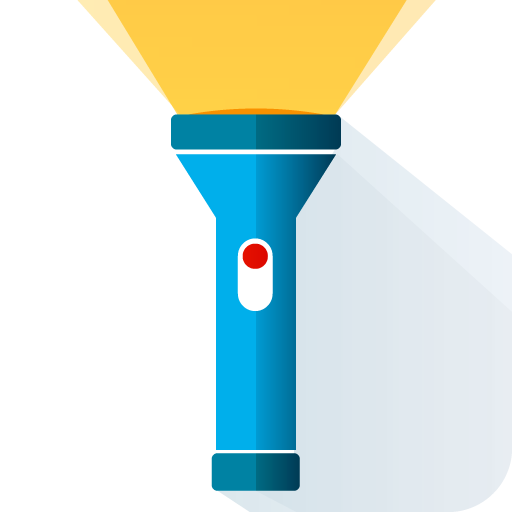このページには広告が含まれます

ScreenLight懐中電灯
ツール | Workpail
BlueStacksを使ってPCでプレイ - 5憶以上のユーザーが愛用している高機能Androidゲーミングプラットフォーム
Play ScreenLight Flashlight/Strobe on PC
Use your screen as a flashlight, night light or strobe light.
ScreenLight Flashlight & Nightlite/Strobe Lite controls the brightness of your screen, keeps it turned on. Perfect as a night light.
+ makes flashlight/strobe light brighter
- makes flashlight/strobe light dimmer
Use as flashlight or night light
Color flashlight chooser.
You can use ScreenLight Flashlight as a night light, a reading light, or a strobe light. Change the flashlight to fun colors.
ScreenLight Flashlight & Nightlite/Strobe Lite controls the brightness of your screen, keeps it turned on. Perfect as a night light.
+ makes flashlight/strobe light brighter
- makes flashlight/strobe light dimmer
Use as flashlight or night light
Color flashlight chooser.
You can use ScreenLight Flashlight as a night light, a reading light, or a strobe light. Change the flashlight to fun colors.
ScreenLight懐中電灯をPCでプレイ
-
BlueStacksをダウンロードしてPCにインストールします。
-
GoogleにサインインしてGoogle Play ストアにアクセスします。(こちらの操作は後で行っても問題ありません)
-
右上の検索バーにScreenLight懐中電灯を入力して検索します。
-
クリックして検索結果からScreenLight懐中電灯をインストールします。
-
Googleサインインを完了してScreenLight懐中電灯をインストールします。※手順2を飛ばしていた場合
-
ホーム画面にてScreenLight懐中電灯のアイコンをクリックしてアプリを起動します。