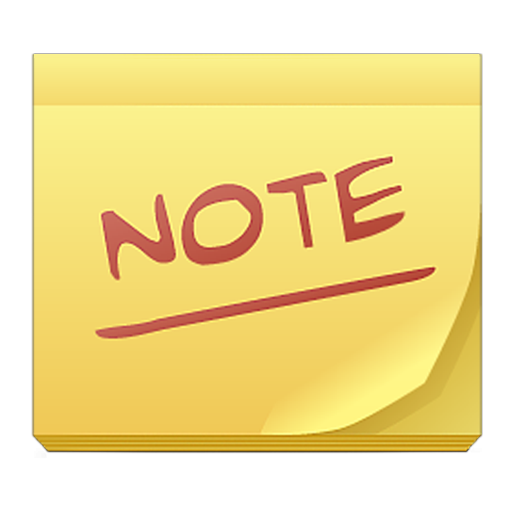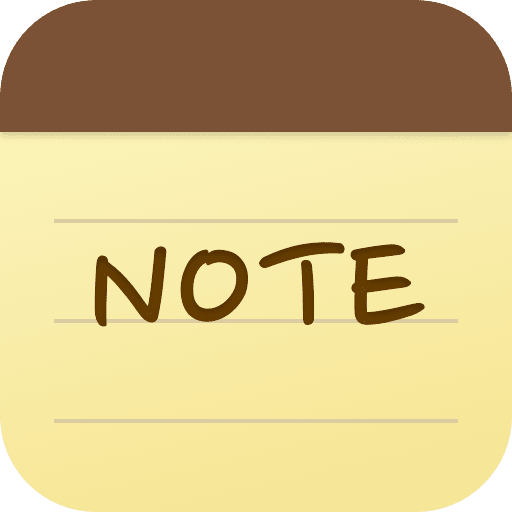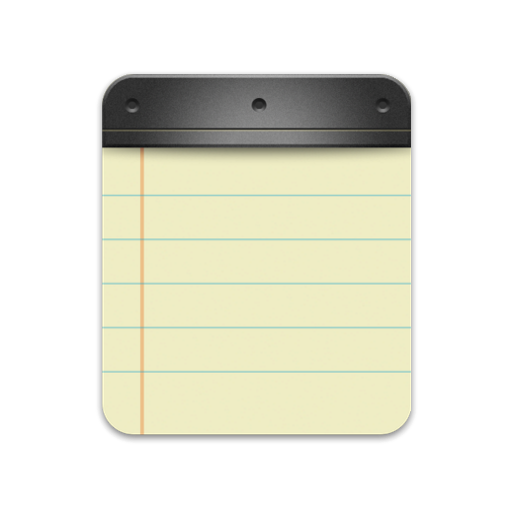
Inkpad Notizblock - Notizen
Spiele auf dem PC mit BlueStacks - der Android-Gaming-Plattform, der über 500 Millionen Spieler vertrauen.
Seite geändert am: 14.11.2024
Play Inkpad Notepad & To do list on PC
Inkpad Notepad features:
- Autosave Notes
- Checklists/To-do-list Notes
- Search Notes
- Sync Notes Across Android/iOS Devices
- Secure Online Backup/Restore
- Access Notes securely from computer web browser at InkpadNotepad.com
- AI Chat Assistant: Freeform chat (with GPT) for smart note editing, brainstorming, and learning
- AI writing tools: Fix spelling, grammar, and style or engage with GPT on note-specific topics
- Quiz Mode: Ask Inkpad AI to quiz you on your notes to reinforce learning and memory. You can even ask it for hints.
- PIN Code (premium)
- Note History (premium)
- Tags to organize notes
Enhance your note-taking experience with our optional Inkpad Notepad premium upgrade for an ad-free experience and additional features.
Discover the power of AI-enhanced note-taking and transform the way you capture, organize, and engage with your ideas. Download Inkpad Notepad & AI Assistant today and revolutionize your productivity!
Spiele Inkpad Notizblock - Notizen auf dem PC. Der Einstieg ist einfach.
-
Lade BlueStacks herunter und installiere es auf deinem PC
-
Schließe die Google-Anmeldung ab, um auf den Play Store zuzugreifen, oder mache es später
-
Suche in der Suchleiste oben rechts nach Inkpad Notizblock - Notizen
-
Klicke hier, um Inkpad Notizblock - Notizen aus den Suchergebnissen zu installieren
-
Schließe die Google-Anmeldung ab (wenn du Schritt 2 übersprungen hast), um Inkpad Notizblock - Notizen zu installieren.
-
Klicke auf dem Startbildschirm auf das Inkpad Notizblock - Notizen Symbol, um mit dem Spielen zu beginnen