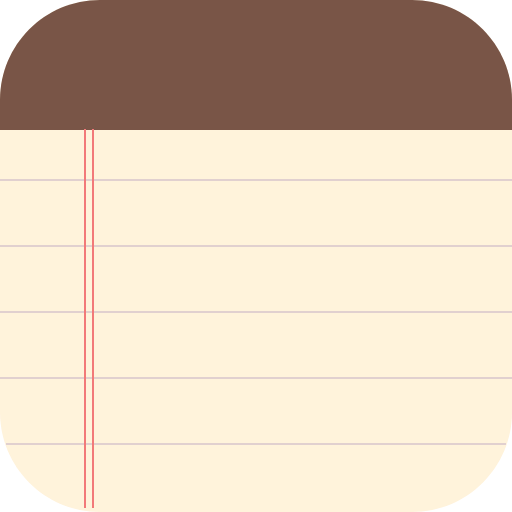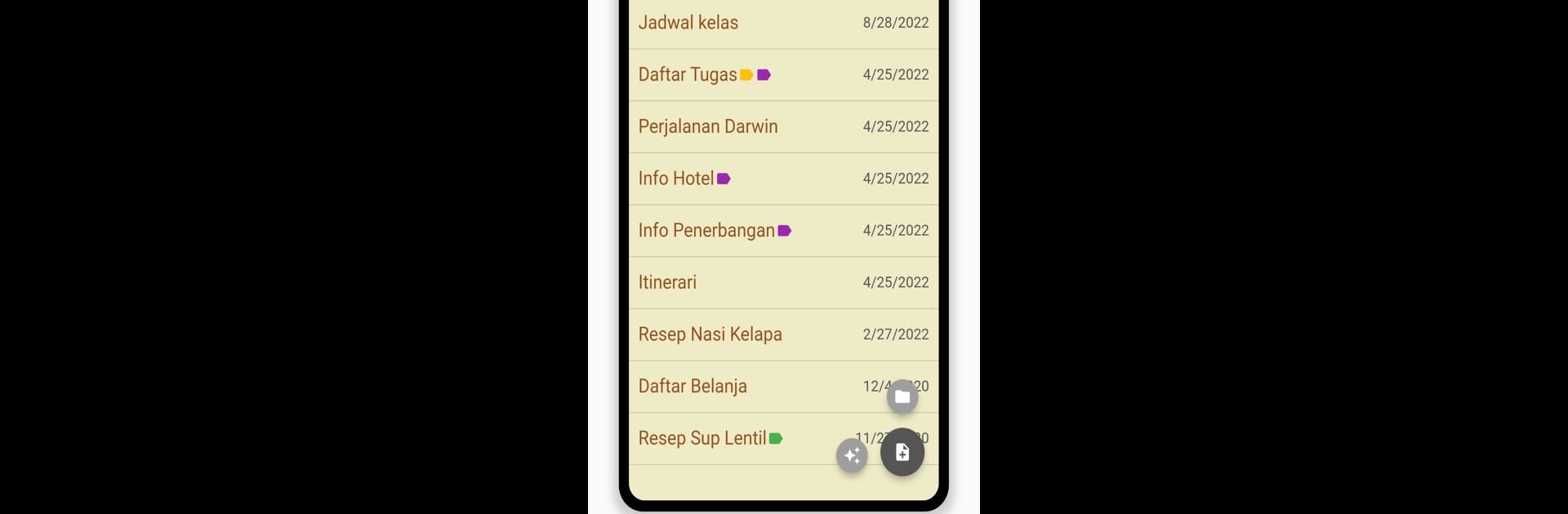
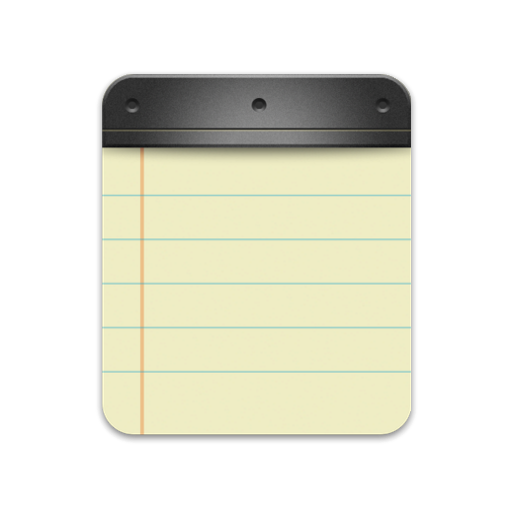
Inkpad - Notlar ve Listeler
500M + oyuncunun güvendiği Android Oyun Platformu, BlueStacks ile PC'de oynayın.
Sayfa Değiştirilme tarihi: Nov 14, 2024
Run Inkpad Notepad & To do list on PC or Mac
Let BlueStacks turn your PC, Mac, or laptop into the perfect home for Inkpad Notepad & To do list, a fun Productivity app from Workpail.
About the App
Inkpad Notepad & To do list by Workpail is your go-to app for capturing ideas, organizing tasks, and chatting with an AI assistant. It makes taking notes a breeze with easy access and autosave features. Expect smart tools that blend productivity with creativity, all in one convenient app.
App Features
Seamless Note Management:
– Autosave function ensures your notes are never lost.
– Easily create checklists and to-do lists to keep tasks in order.
Smart Sync & Backup:
– Sync notes across Android and iOS devices effortlessly.
– Secure online backup makes sure your ideas are always safe and accessible from any web browser on InkpadNotepad.com.
AI-Powered Assistance:
– Chat with an AI assistant for brainstorming and learning.
– Writing tools enhance your text with grammar and style corrections.
– Challenge yourself with AI-generated quizzes from your notes.
Enhanced Organization:
– Use tags to categorize your thoughts and ideas.
– PIN code protection and note history features available in premium.
Run Inkpad Notepad using BlueStacks for a smooth experience on your PC.
Ready to experience Inkpad Notepad & To do list on a bigger screen, in all its glory? Download BlueStacks now.
Inkpad - Notlar ve Listeler oyununu PC'de oyna. Başlamak çok kolay.
-
BlueStacks'i PC'nize İndirin ve Yükleyin
-
Play Store'a erişmek için Google girişi yapın ya da daha sonraya bırakın.
-
Sağ üst köşeye Inkpad - Notlar ve Listeler yazarak arayın.
-
Inkpad - Notlar ve Listeler uygulamasını arama sonuçlarından indirmek için tıklayın.
-
(iEğer Adım 2'yi atladıysanız) Inkpad - Notlar ve Listeler uygulamasını yüklemek için Google'a giriş yapın.
-
Oynatmaya başlatmak için ekrandaki Inkpad - Notlar ve Listeler ikonuna tıklayın.