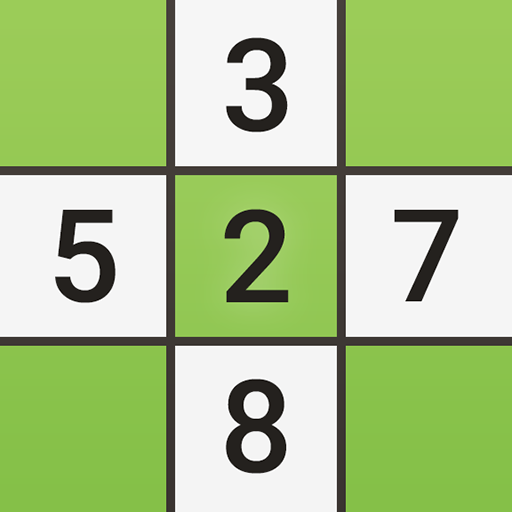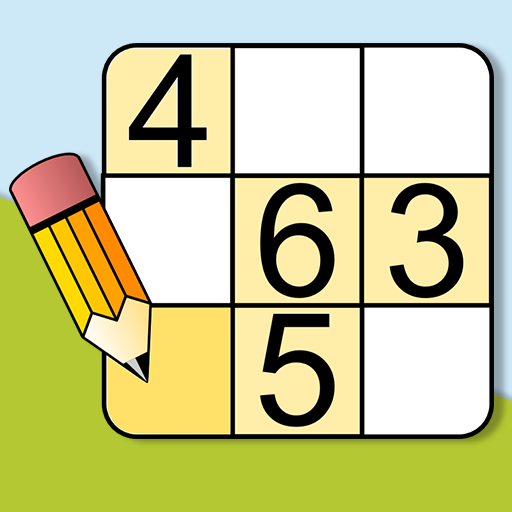Sudoku - Logic Puzzles
Gioca su PC con BlueStacks: la piattaforma di gioco Android, considerata affidabile da oltre 500 milioni di giocatori.
Pagina modificata il: 7 ottobre 2019
Play Sudoku - Logic Puzzles on PC
Test your logic and perception skills and train your brain with Sudoku - Logic Puzzles. Best exercise for your mind you can imagine.
Sudoku, also known as "Number Place", is a famous logic-based puzzle where you need to fill a 9x9 board so that each column, row or a 3x3 sub-box of the board contains all numbers from 1 to 9.
Now we present it to you in an amazing, approachable and handy format.
✓ Challenge yourself on 4 difficulty levels, from easy layouts for beginners to extremely hard for masters.
✓ Solve countless unique sudoku puzzles, endless amount of fun.
✓ Take advantage of helpful tools for more comfortable play, like:
• entering and automatic tracking of candidate numbers
• showing solution numbers count
• undoing and redoing moves
• bookmarking current state for easy return to your best solution
• immediate validation of digit conflicts on the board
✓ Leave the game at any time and come back later to finish where you left it.
✓ Track you best results and compete against your friends in online rankings. Be the quickest and beat the best time.
✓ Use solving assists if you need help.
✓ Night mode for playing in the dark.
✓ Left-handed playing mode
✓ Play the game completely free!
✓ Share your games to Facebook, Twitter or Google+
✓ Utilize clear and convenient layout and controls, with two different number input methods.
✓ Carefully prepared for comfortable play in portrait and landscape mode.
✓ Optimized for both mobiles and tablets.
✓ Incredibly small application size! This sudoku game will always fit on your device.
Internet access permission is required for Google Play Games integration. SD card access is necessary for application data storage and backups.
Gioca Sudoku - Logic Puzzles su PC. È facile iniziare.
-
Scarica e installa BlueStacks sul tuo PC
-
Completa l'accesso a Google per accedere al Play Store o eseguilo in un secondo momento
-
Cerca Sudoku - Logic Puzzles nella barra di ricerca nell'angolo in alto a destra
-
Fai clic per installare Sudoku - Logic Puzzles dai risultati della ricerca
-
Completa l'accesso a Google (se hai saltato il passaggio 2) per installare Sudoku - Logic Puzzles
-
Fai clic sull'icona Sudoku - Logic Puzzles nella schermata principale per iniziare a giocare