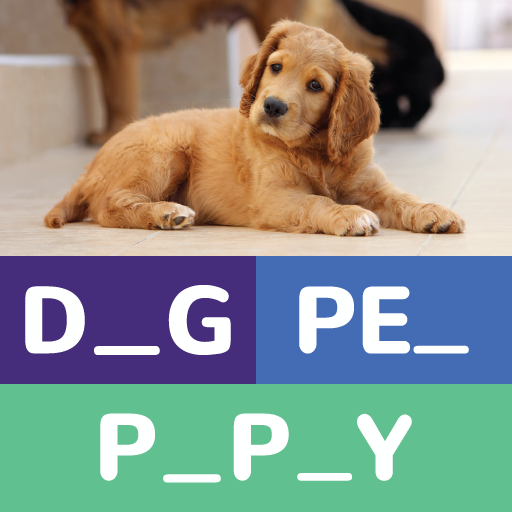このページには広告が含まれます
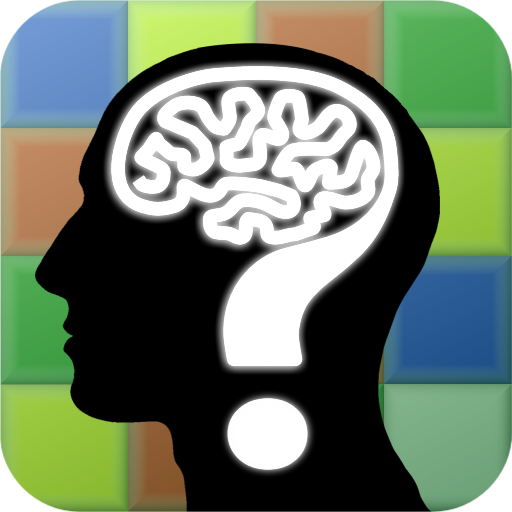
Word Quiz: Riddles
Trivia | Timeglass Works
BlueStacksを使ってPCでプレイ - 5憶以上のユーザーが愛用している高機能Androidゲーミングプラットフォーム
Play Word Quiz: Riddles on PC
• There are 400 riddles to guess
• You can unlock achievements as you progress
• Compete online with your friends using High Score rankings
• Use guessing Hints if you're stuck
• Get new Free Hints every day if you run out
• Simple game controls - just swipe between questions
• Increasing level of difficulty, each level is harder than the previous one!
• Detailed statistics so you can track your progress
• Optimized for mobiles and tablets
Exercise your brain with hundreds of riddles. Some are easy and you should answer them instantly, but some may prove to be a much harder to guess. Difficult, challenging and funny word puzzles. Try your mind against a great free word quiz and compare your score with your friends.
Play on your mobile or tablet! Hours of fun and joy! Try on your own or have fun together with your friends or family. If you get stuck, you can use hints to help you move on and face more challenges. Solve the puzzles. Guess the riddles. Win the trophies. Prove you're the best. Own the game!
Disclaimer:
This application is only available in English. Some riddles are word jokes that cannot be easily translated into other languages.
• You can unlock achievements as you progress
• Compete online with your friends using High Score rankings
• Use guessing Hints if you're stuck
• Get new Free Hints every day if you run out
• Simple game controls - just swipe between questions
• Increasing level of difficulty, each level is harder than the previous one!
• Detailed statistics so you can track your progress
• Optimized for mobiles and tablets
Exercise your brain with hundreds of riddles. Some are easy and you should answer them instantly, but some may prove to be a much harder to guess. Difficult, challenging and funny word puzzles. Try your mind against a great free word quiz and compare your score with your friends.
Play on your mobile or tablet! Hours of fun and joy! Try on your own or have fun together with your friends or family. If you get stuck, you can use hints to help you move on and face more challenges. Solve the puzzles. Guess the riddles. Win the trophies. Prove you're the best. Own the game!
Disclaimer:
This application is only available in English. Some riddles are word jokes that cannot be easily translated into other languages.
Word Quiz: RiddlesをPCでプレイ
-
BlueStacksをダウンロードしてPCにインストールします。
-
GoogleにサインインしてGoogle Play ストアにアクセスします。(こちらの操作は後で行っても問題ありません)
-
右上の検索バーにWord Quiz: Riddlesを入力して検索します。
-
クリックして検索結果からWord Quiz: Riddlesをインストールします。
-
Googleサインインを完了してWord Quiz: Riddlesをインストールします。※手順2を飛ばしていた場合
-
ホーム画面にてWord Quiz: Riddlesのアイコンをクリックしてアプリを起動します。