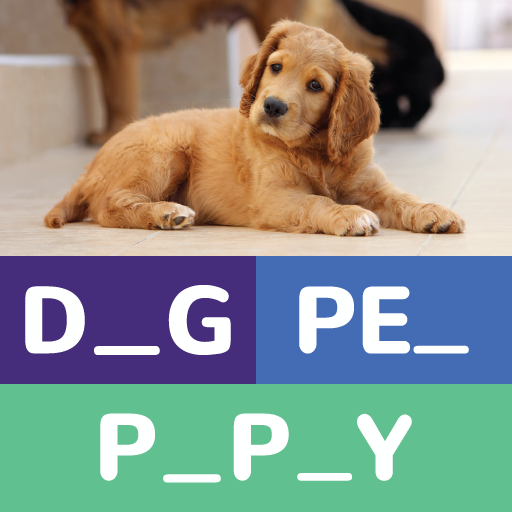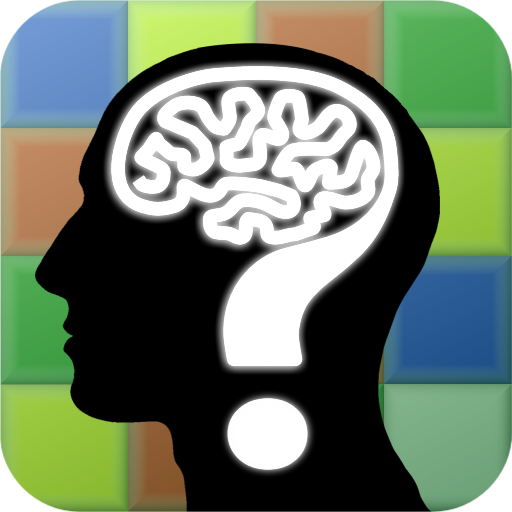
Word Quiz: Riddles
Graj na PC z BlueStacks – Platforma gamingowa Android, która uzyskała zaufanie ponad 500 milionów graczy!
Strona zmodyfikowana w dniu: 27 grudnia 2019
Play Word Quiz: Riddles on PC
• You can unlock achievements as you progress
• Compete online with your friends using High Score rankings
• Use guessing Hints if you're stuck
• Get new Free Hints every day if you run out
• Simple game controls - just swipe between questions
• Increasing level of difficulty, each level is harder than the previous one!
• Detailed statistics so you can track your progress
• Optimized for mobiles and tablets
Exercise your brain with hundreds of riddles. Some are easy and you should answer them instantly, but some may prove to be a much harder to guess. Difficult, challenging and funny word puzzles. Try your mind against a great free word quiz and compare your score with your friends.
Play on your mobile or tablet! Hours of fun and joy! Try on your own or have fun together with your friends or family. If you get stuck, you can use hints to help you move on and face more challenges. Solve the puzzles. Guess the riddles. Win the trophies. Prove you're the best. Own the game!
Disclaimer:
This application is only available in English. Some riddles are word jokes that cannot be easily translated into other languages.
Zagraj w Word Quiz: Riddles na PC. To takie proste.
-
Pobierz i zainstaluj BlueStacks na PC
-
Zakończ pomyślnie ustawienie Google, aby otrzymać dostęp do sklepu Play, albo zrób to później.
-
Wyszukaj Word Quiz: Riddles w pasku wyszukiwania w prawym górnym rogu.
-
Kliknij, aby zainstalować Word Quiz: Riddles z wyników wyszukiwania
-
Ukończ pomyślnie rejestrację Google (jeśli krok 2 został pominięty) aby zainstalować Word Quiz: Riddles
-
Klinij w ikonę Word Quiz: Riddles na ekranie startowym, aby zacząć grę