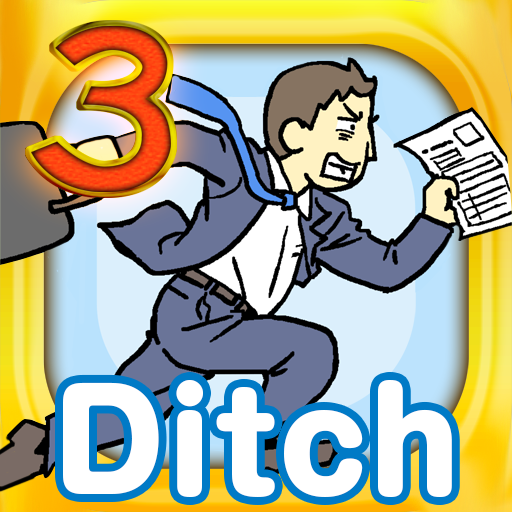逃离公司
Casual | 株式会社ワークス
在電腦上使用BlueStacks –受到5億以上的遊戲玩家所信任的Android遊戲平台。
Play Ditching Work -room escape game on PC
"I'm so done with this company and doing overtime, I'll pretend I didn't hear!"
"Ah, dang, overtime today too?! I wanna go hooome...
...Alright, I'll just ignore them!"
An escape puzzle game in which you slip away from your draconian boss's sharp sight.
Will you manage to evade your responsibilities? Don't give up, you corporate slave!
Includes 24 stages, plus one special stage at the end!
●How to play
It's very simple: just tap whatever catches your attention and use items.
If you get stuck on a puzzle, you can get a hint by watching a video ad.
"Ah, dang, overtime today too?! I wanna go hooome...
...Alright, I'll just ignore them!"
An escape puzzle game in which you slip away from your draconian boss's sharp sight.
Will you manage to evade your responsibilities? Don't give up, you corporate slave!
Includes 24 stages, plus one special stage at the end!
●How to play
It's very simple: just tap whatever catches your attention and use items.
If you get stuck on a puzzle, you can get a hint by watching a video ad.
在電腦上遊玩逃离公司 . 輕易上手.
-
在您的電腦上下載並安裝BlueStacks
-
完成Google登入後即可訪問Play商店,或等你需要訪問Play商店十再登入
-
在右上角的搜索欄中尋找 逃离公司
-
點擊以從搜索結果中安裝 逃离公司
-
完成Google登入(如果您跳過了步驟2),以安裝 逃离公司
-
在首頁畫面中點擊 逃离公司 圖標來啟動遊戲