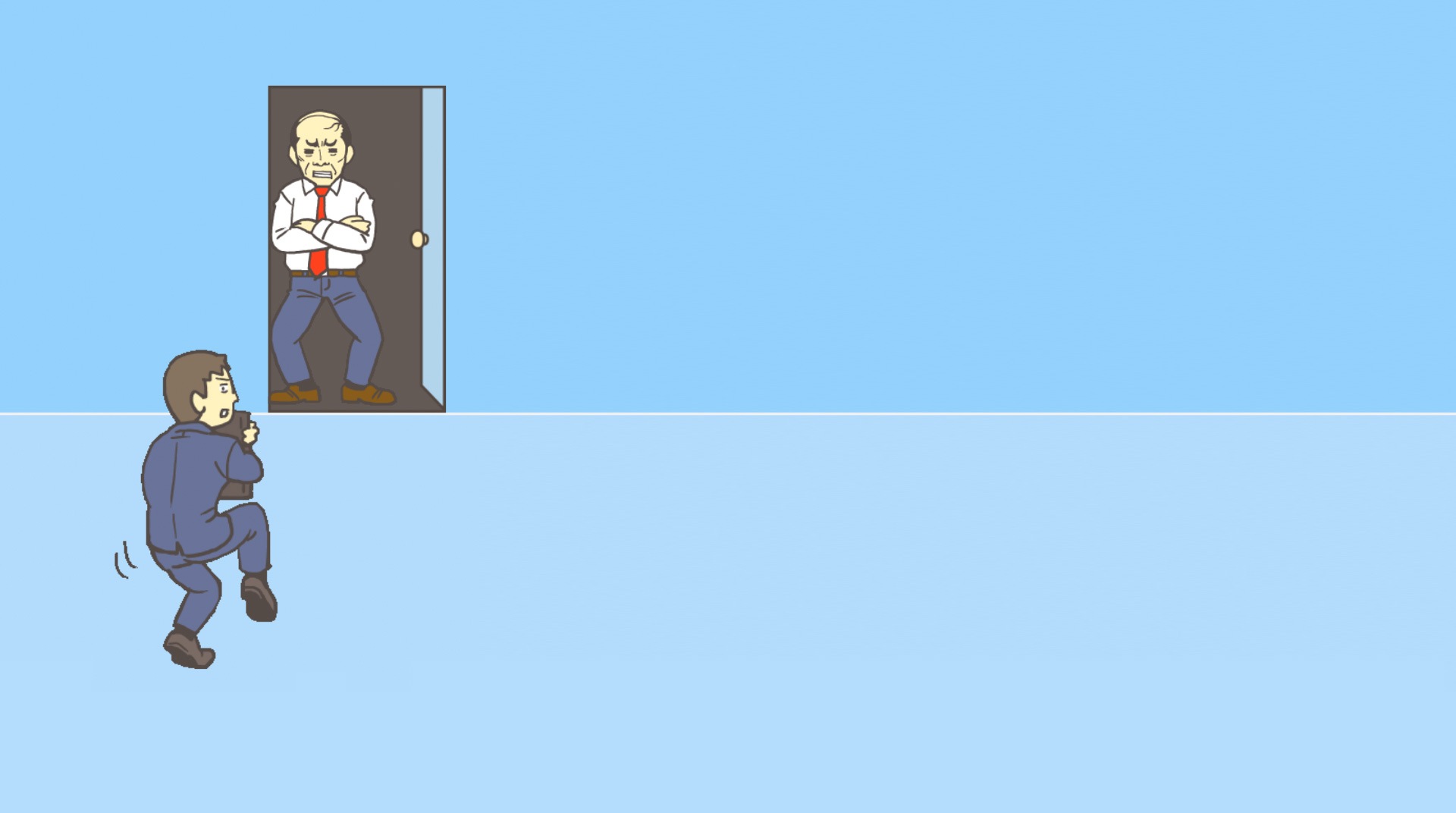

会社バックれる!2 - 脱出ゲーム
BlueStacksを使ってPCでプレイ - 5憶以上のユーザーが愛用している高機能Androidゲーミングプラットフォーム
Play 회사 탈출2 -탈출 게임 on PC or Mac
It’s no surprise some days all we want to do is leave work as soon as we can. The thing is… Usually when it happens, it also overtime day. Again! The solution? Play Ditching Work 2 on PC and MAC with BlueStacks and sneak out of work without your boss noticing and escape this real nightmare for once and for all! Hang in there and do not loose hope! There is always a way and you are up to 30 different levels to prove that theory. Move the furniture, make room, find spaces and do everything in your power to leave office as soon as you can and without being noticed! Download Ditching Work 2 on PC with BlueStacks and take leave those extra hours of work in the past, as you enjoy ultimate freedom and schedule your own hours the way you want, without having to answer to your boss or anybody else. A new era where you decide what to do in office is about to begin. Embrace it and enjoy it!
会社バックれる!2 - 脱出ゲームをPCでプレイ
-
BlueStacksをダウンロードしてPCにインストールします。
-
GoogleにサインインしてGoogle Play ストアにアクセスします。(こちらの操作は後で行っても問題ありません)
-
右上の検索バーに会社バックれる!2 - 脱出ゲームを入力して検索します。
-
クリックして検索結果から会社バックれる!2 - 脱出ゲームをインストールします。
-
Googleサインインを完了して会社バックれる!2 - 脱出ゲームをインストールします。※手順2を飛ばしていた場合
-
ホーム画面にて会社バックれる!2 - 脱出ゲームのアイコンをクリックしてアプリを起動します。



