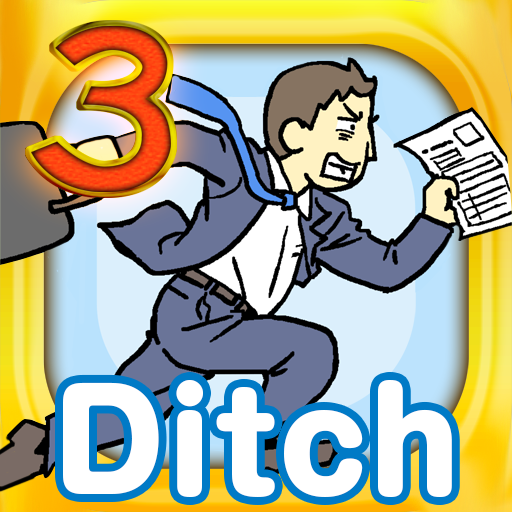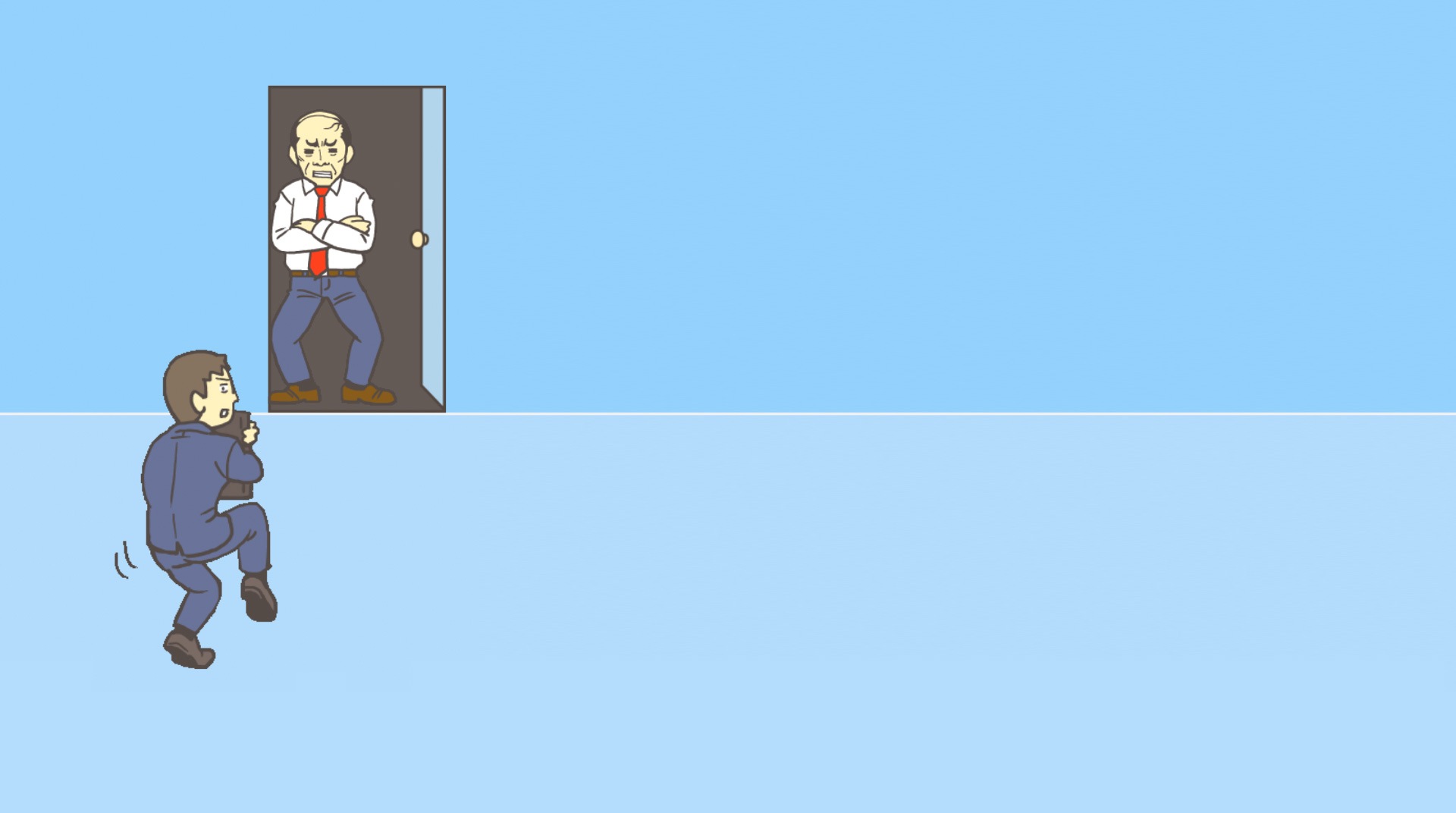

Ditching Work2 - escape game
Jogue no PC com BlueStacks - A Plataforma de Jogos Android, confiada por mais de 500 milhões de jogadores.
Página modificada em: 11 de out. de 2023
Play 회사 탈출2 -탈출 게임 on PC or Mac
It’s no surprise some days all we want to do is leave work as soon as we can. The thing is… Usually when it happens, it also overtime day. Again! The solution? Play Ditching Work 2 on PC and MAC with BlueStacks and sneak out of work without your boss noticing and escape this real nightmare for once and for all! Hang in there and do not loose hope! There is always a way and you are up to 30 different levels to prove that theory. Move the furniture, make room, find spaces and do everything in your power to leave office as soon as you can and without being noticed! Download Ditching Work 2 on PC with BlueStacks and take leave those extra hours of work in the past, as you enjoy ultimate freedom and schedule your own hours the way you want, without having to answer to your boss or anybody else. A new era where you decide what to do in office is about to begin. Embrace it and enjoy it!
Jogue Ditching Work2 - escape game no PC. É fácil começar.
-
Baixe e instale o BlueStacks no seu PC
-
Conclua o login do Google para acessar a Play Store ou faça isso mais tarde
-
Procure por Ditching Work2 - escape game na barra de pesquisa no canto superior direito
-
Clique para instalar Ditching Work2 - escape game a partir dos resultados da pesquisa
-
Conclua o login do Google (caso você pulou a etapa 2) para instalar o Ditching Work2 - escape game
-
Clique no ícone do Ditching Work2 - escape game na tela inicial para começar a jogar