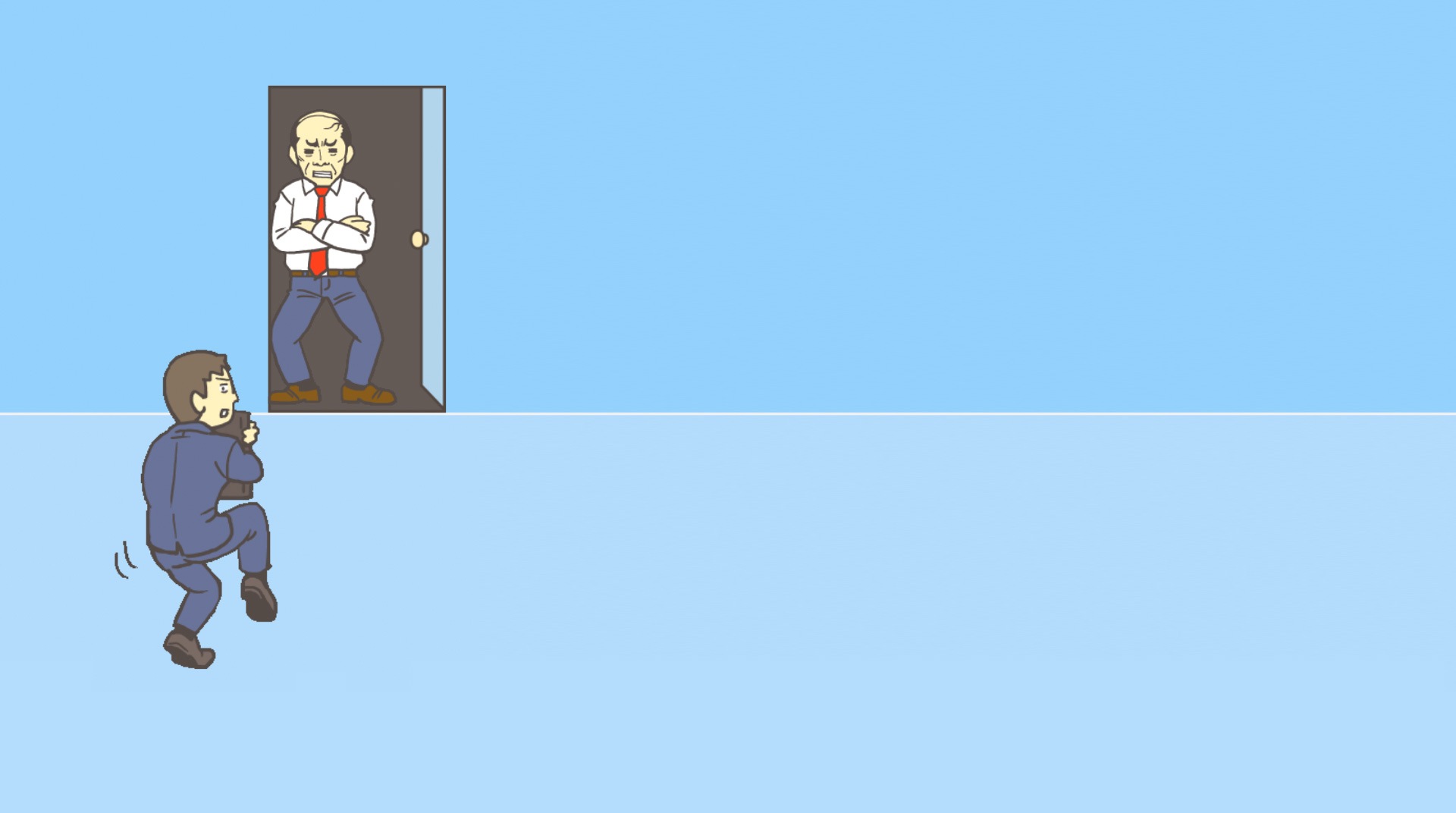
逃離公司2
在電腦上使用BlueStacks –受到5億以上的遊戲玩家所信任的Android遊戲平台。
Play 회사 탈출2 -탈출 게임 on PC or Mac
It’s no surprise some days all we want to do is leave work as soon as we can. The thing is… Usually when it happens, it also overtime day. Again! The solution? Play Ditching Work 2 on PC and MAC with BlueStacks and sneak out of work without your boss noticing and escape this real nightmare for once and for all! Hang in there and do not loose hope! There is always a way and you are up to 30 different levels to prove that theory. Move the furniture, make room, find spaces and do everything in your power to leave office as soon as you can and without being noticed! Download Ditching Work 2 on PC with BlueStacks and take leave those extra hours of work in the past, as you enjoy ultimate freedom and schedule your own hours the way you want, without having to answer to your boss or anybody else. A new era where you decide what to do in office is about to begin. Embrace it and enjoy it!
在電腦上遊玩逃離公司2 . 輕易上手.
-
在您的電腦上下載並安裝BlueStacks
-
完成Google登入後即可訪問Play商店,或等你需要訪問Play商店十再登入
-
在右上角的搜索欄中尋找 逃離公司2
-
點擊以從搜索結果中安裝 逃離公司2
-
完成Google登入(如果您跳過了步驟2),以安裝 逃離公司2
-
在首頁畫面中點擊 逃離公司2 圖標來啟動遊戲
