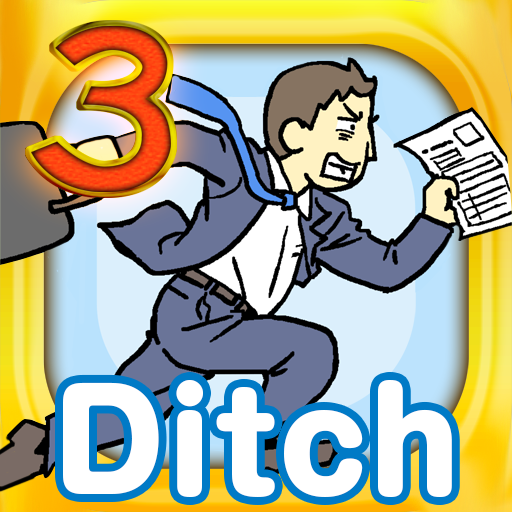Picture Book Escape Game
Gioca su PC con BlueStacks: la piattaforma di gioco Android, considerata affidabile da oltre 500 milioni di giocatori.
Pagina modificata il: 3 aprile 2019
Play Picture Book Escape Game on PC
Now, it's time to hop into the world of our casual escape game with a hint of riddle solving involved♪
You are the protagonist who has accidentally entered the world of picture books.
Enjoy the world of famous stories such as Momotaro, Tsuru no Ongaeshi and Hanasaka Jisan while clearing various obstacles and avoiding dangers to advance the story correctly!
A rich world with a total of 24 stages await you. There might even be a special stage at the end?!
A brand new novel and nostalgic casual escape game by WORKS Inc., the creators of the "Bunk Off Work" series.
●How to play
・It's very simple! Simply tap the areas that caught your attention and swipe the items that you received.
・If you're stuck, watch the videos for clues!
・Try various things with what you see on the screen.
Gioca Picture Book Escape Game su PC. È facile iniziare.
-
Scarica e installa BlueStacks sul tuo PC
-
Completa l'accesso a Google per accedere al Play Store o eseguilo in un secondo momento
-
Cerca Picture Book Escape Game nella barra di ricerca nell'angolo in alto a destra
-
Fai clic per installare Picture Book Escape Game dai risultati della ricerca
-
Completa l'accesso a Google (se hai saltato il passaggio 2) per installare Picture Book Escape Game
-
Fai clic sull'icona Picture Book Escape Game nella schermata principale per iniziare a giocare