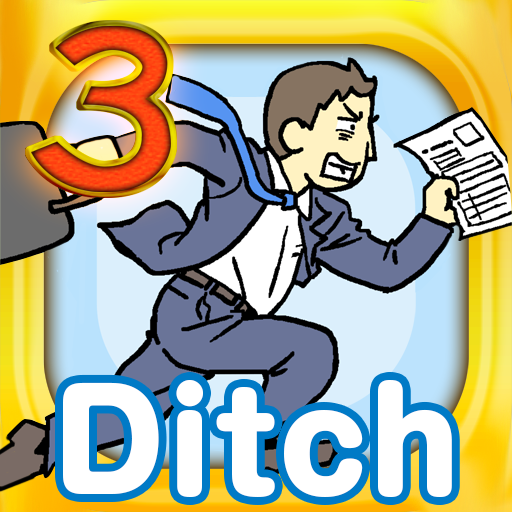Picture Book Escape Game
Graj na PC z BlueStacks – Platforma gamingowa Android, która uzyskała zaufanie ponad 500 milionów graczy!
Strona zmodyfikowana w dniu: 3 kwietnia 2019
Play Picture Book Escape Game on PC
Now, it's time to hop into the world of our casual escape game with a hint of riddle solving involved♪
You are the protagonist who has accidentally entered the world of picture books.
Enjoy the world of famous stories such as Momotaro, Tsuru no Ongaeshi and Hanasaka Jisan while clearing various obstacles and avoiding dangers to advance the story correctly!
A rich world with a total of 24 stages await you. There might even be a special stage at the end?!
A brand new novel and nostalgic casual escape game by WORKS Inc., the creators of the "Bunk Off Work" series.
●How to play
・It's very simple! Simply tap the areas that caught your attention and swipe the items that you received.
・If you're stuck, watch the videos for clues!
・Try various things with what you see on the screen.
Zagraj w Picture Book Escape Game na PC. To takie proste.
-
Pobierz i zainstaluj BlueStacks na PC
-
Zakończ pomyślnie ustawienie Google, aby otrzymać dostęp do sklepu Play, albo zrób to później.
-
Wyszukaj Picture Book Escape Game w pasku wyszukiwania w prawym górnym rogu.
-
Kliknij, aby zainstalować Picture Book Escape Game z wyników wyszukiwania
-
Ukończ pomyślnie rejestrację Google (jeśli krok 2 został pominięty) aby zainstalować Picture Book Escape Game
-
Klinij w ikonę Picture Book Escape Game na ekranie startowym, aby zacząć grę