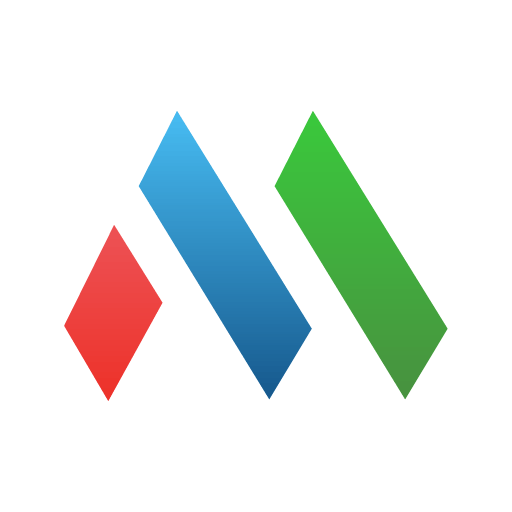PIV-D Manager - Workspace ONE
Jogue no PC com BlueStacks - A Plataforma de Jogos Android, confiada por mais de 500 milhões de jogadores.
Página modificada em: 20 de fevereiro de 2020
Play PIV-D Manager - Workspace ONE on PC
A Derived Credential as defined by NIST SP 800-157 is an alternative token, which can be implemented and deployed directly with mobile devices (such as smart phones and tablets). In simpler terms, a Derived Credential is a client certificate that’s generated on the mobile device (or issued) after an end user has proven their identity by using their existing smart card (i.e. CAC or PIV) during an enrollment process.
Key Features
• Enables you to securely access your corporate email, browse websites, or connect to other company resources on your mobile device without having to attach a physical smart card reader to your mobile device.
• PIV-D works as a virtual smart card over Bluetooth so you can log in to your Mac or Windows machines without having to connect your physical smart card.
Note: Workspace ONE PIV-D Manager will not operate without the required Workspace ONE UEM infrastructure. Please contact your IT administrator before installing Workspace ONE PIV-D Manager.
Jogue PIV-D Manager - Workspace ONE no PC. É fácil começar.
-
Baixe e instale o BlueStacks no seu PC
-
Conclua o login do Google para acessar a Play Store ou faça isso mais tarde
-
Procure por PIV-D Manager - Workspace ONE na barra de pesquisa no canto superior direito
-
Clique para instalar PIV-D Manager - Workspace ONE a partir dos resultados da pesquisa
-
Conclua o login do Google (caso você pulou a etapa 2) para instalar o PIV-D Manager - Workspace ONE
-
Clique no ícone do PIV-D Manager - Workspace ONE na tela inicial para começar a jogar