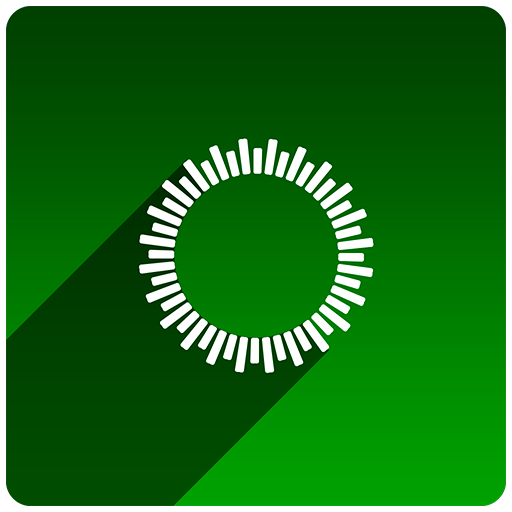Heka+
Spiele auf dem PC mit BlueStacks - der Android-Gaming-Plattform, der über 500 Millionen Spieler vertrauen.
Seite geändert am: 3. Mai 2019
Play Heka+ on PC
We’ve introduced a new and more friendly user interface and a lot of features will be included in the future updates.
The main features of you Heka+ App:
– monitor your heartbeat (Heart Rate)
– monitor your breathing (Breath Rate)
– monitor your UV exposure (UV Index)
– monitor level of oxygen in your blood (Oxigen)
– evaluate an estimation of your blood pressure (Blood Pressure Estimation)
– check the trend of your heart beat with a dedicated graph (Heart Rate Graph)
– discover the trend about your heart (Heart Check Indicator)
– check for steps, distance and burned calories
– check your sleep quality (Sleep Quality)
– check your mood and your level of fatigue (Mood/fatigue)
– receive detailed notifications about your measurements (Notify system)
– remote monitoring of your loved ones (WeCare)
– send an SOS SMS in case of trouble (SOS)
– set your lower and higher values to be notified when measurements are out of range (SOS)
These data will be stored in your Personal Dashboard and you can get daily, weekly and monthly reports on your health with a trend chart.
A scheduler will perform automatic measurements to keep all your values up to date.
Spiele Heka+ auf dem PC. Der Einstieg ist einfach.
-
Lade BlueStacks herunter und installiere es auf deinem PC
-
Schließe die Google-Anmeldung ab, um auf den Play Store zuzugreifen, oder mache es später
-
Suche in der Suchleiste oben rechts nach Heka+
-
Klicke hier, um Heka+ aus den Suchergebnissen zu installieren
-
Schließe die Google-Anmeldung ab (wenn du Schritt 2 übersprungen hast), um Heka+ zu installieren.
-
Klicke auf dem Startbildschirm auf das Heka+ Symbol, um mit dem Spielen zu beginnen