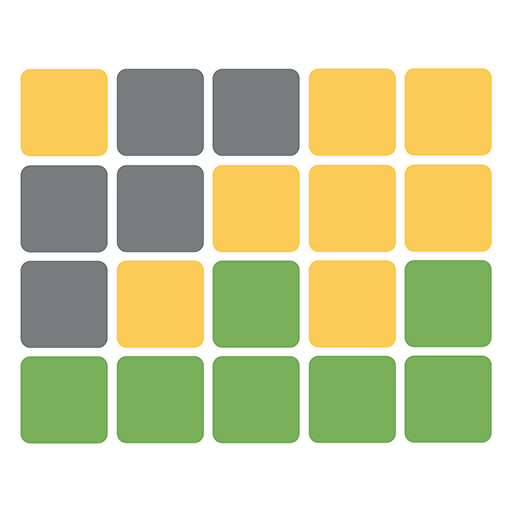Worldle: Earthle Country Guess
Play on PC with BlueStacks – the Android Gaming Platform, trusted by 500M+ gamers.
Page Modified on: March 29, 2022
Play Worldle: Earthle Country Guess on PC
🌎 Download and play Worldle: Earthle Country Guess to expand your geographical knowledge and have fun!
🌎 How to play Worldle: Earthle Country Guess:
- By looking at the map shape of the answer country, try your first guess coming to your mind.
- The result shows information of directions (north, west, east, south, etc …), distance from your guess to the answer. Read the results carefully to see how close your guess is to the answer.
- Arrow: show directions (north, west, east, south, etc …)
- 1000 miles: distance from your guess with the answer
- Don’t worry! If you feel so difficult, look at the colors to see how close you are. Black is far from the answer, Orange is that you’re really close and Green is correct.
Download and play Worldle: Earthle Country Guess now!
Play Worldle: Earthle Country Guess on PC. It’s easy to get started.
-
Download and install BlueStacks on your PC
-
Complete Google sign-in to access the Play Store, or do it later
-
Look for Worldle: Earthle Country Guess in the search bar at the top right corner
-
Click to install Worldle: Earthle Country Guess from the search results
-
Complete Google sign-in (if you skipped step 2) to install Worldle: Earthle Country Guess
-
Click the Worldle: Earthle Country Guess icon on the home screen to start playing