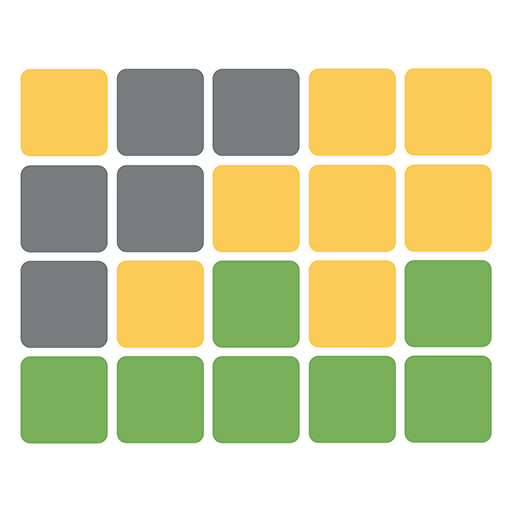Worldle: Earthle Country Guess
Gioca su PC con BlueStacks: la piattaforma di gioco Android, considerata affidabile da oltre 500 milioni di giocatori.
Pagina modificata il: 29 marzo 2022
Play Worldle: Earthle Country Guess on PC
🌎 Download and play Worldle: Earthle Country Guess to expand your geographical knowledge and have fun!
🌎 How to play Worldle: Earthle Country Guess:
- By looking at the map shape of the answer country, try your first guess coming to your mind.
- The result shows information of directions (north, west, east, south, etc …), distance from your guess to the answer. Read the results carefully to see how close your guess is to the answer.
- Arrow: show directions (north, west, east, south, etc …)
- 1000 miles: distance from your guess with the answer
- Don’t worry! If you feel so difficult, look at the colors to see how close you are. Black is far from the answer, Orange is that you’re really close and Green is correct.
Download and play Worldle: Earthle Country Guess now!
Gioca Worldle: Earthle Country Guess su PC. È facile iniziare.
-
Scarica e installa BlueStacks sul tuo PC
-
Completa l'accesso a Google per accedere al Play Store o eseguilo in un secondo momento
-
Cerca Worldle: Earthle Country Guess nella barra di ricerca nell'angolo in alto a destra
-
Fai clic per installare Worldle: Earthle Country Guess dai risultati della ricerca
-
Completa l'accesso a Google (se hai saltato il passaggio 2) per installare Worldle: Earthle Country Guess
-
Fai clic sull'icona Worldle: Earthle Country Guess nella schermata principale per iniziare a giocare