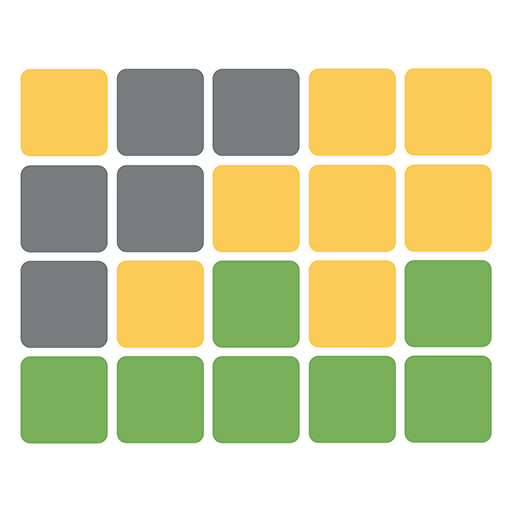このページには広告が含まれます

Worldle: Earthle Country Guess
言葉 | TGMedia Corporation
BlueStacksを使ってPCでプレイ - 5憶以上のユーザーが愛用している高機能Androidゲーミングプラットフォーム
Play Worldle: Earthle Country Guess on PC
🌎 Do you know how many countries in the world? And can you recognize them only with their map shapes?
🌎 Download and play Worldle: Earthle Country Guess to expand your geographical knowledge and have fun!
🌎 How to play Worldle: Earthle Country Guess:
- By looking at the map shape of the answer country, try your first guess coming to your mind.
- The result shows information of directions (north, west, east, south, etc …), distance from your guess to the answer. Read the results carefully to see how close your guess is to the answer.
- Arrow: show directions (north, west, east, south, etc …)
- 1000 miles: distance from your guess with the answer
- Don’t worry! If you feel so difficult, look at the colors to see how close you are. Black is far from the answer, Orange is that you’re really close and Green is correct.
Download and play Worldle: Earthle Country Guess now!
🌎 Download and play Worldle: Earthle Country Guess to expand your geographical knowledge and have fun!
🌎 How to play Worldle: Earthle Country Guess:
- By looking at the map shape of the answer country, try your first guess coming to your mind.
- The result shows information of directions (north, west, east, south, etc …), distance from your guess to the answer. Read the results carefully to see how close your guess is to the answer.
- Arrow: show directions (north, west, east, south, etc …)
- 1000 miles: distance from your guess with the answer
- Don’t worry! If you feel so difficult, look at the colors to see how close you are. Black is far from the answer, Orange is that you’re really close and Green is correct.
Download and play Worldle: Earthle Country Guess now!
Worldle: Earthle Country GuessをPCでプレイ
-
BlueStacksをダウンロードしてPCにインストールします。
-
GoogleにサインインしてGoogle Play ストアにアクセスします。(こちらの操作は後で行っても問題ありません)
-
右上の検索バーにWorldle: Earthle Country Guessを入力して検索します。
-
クリックして検索結果からWorldle: Earthle Country Guessをインストールします。
-
Googleサインインを完了してWorldle: Earthle Country Guessをインストールします。※手順2を飛ばしていた場合
-
ホーム画面にてWorldle: Earthle Country Guessのアイコンをクリックしてアプリを起動します。