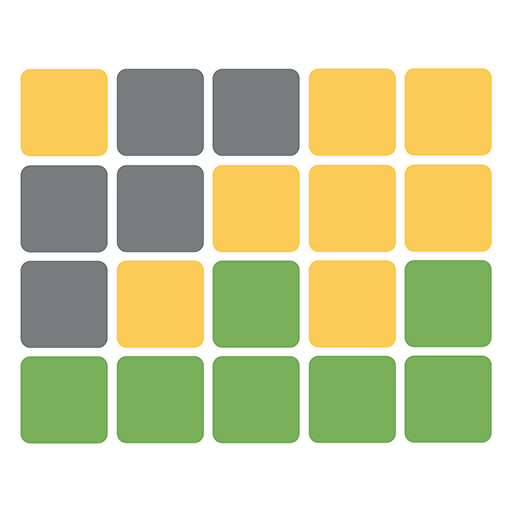Worldle: Earthle Country Guess
Graj na PC z BlueStacks – Platforma gamingowa Android, która uzyskała zaufanie ponad 500 milionów graczy!
Strona zmodyfikowana w dniu: 29 marca 2022
Play Worldle: Earthle Country Guess on PC
🌎 Download and play Worldle: Earthle Country Guess to expand your geographical knowledge and have fun!
🌎 How to play Worldle: Earthle Country Guess:
- By looking at the map shape of the answer country, try your first guess coming to your mind.
- The result shows information of directions (north, west, east, south, etc …), distance from your guess to the answer. Read the results carefully to see how close your guess is to the answer.
- Arrow: show directions (north, west, east, south, etc …)
- 1000 miles: distance from your guess with the answer
- Don’t worry! If you feel so difficult, look at the colors to see how close you are. Black is far from the answer, Orange is that you’re really close and Green is correct.
Download and play Worldle: Earthle Country Guess now!
Zagraj w Worldle: Earthle Country Guess na PC. To takie proste.
-
Pobierz i zainstaluj BlueStacks na PC
-
Zakończ pomyślnie ustawienie Google, aby otrzymać dostęp do sklepu Play, albo zrób to później.
-
Wyszukaj Worldle: Earthle Country Guess w pasku wyszukiwania w prawym górnym rogu.
-
Kliknij, aby zainstalować Worldle: Earthle Country Guess z wyników wyszukiwania
-
Ukończ pomyślnie rejestrację Google (jeśli krok 2 został pominięty) aby zainstalować Worldle: Earthle Country Guess
-
Klinij w ikonę Worldle: Earthle Country Guess na ekranie startowym, aby zacząć grę