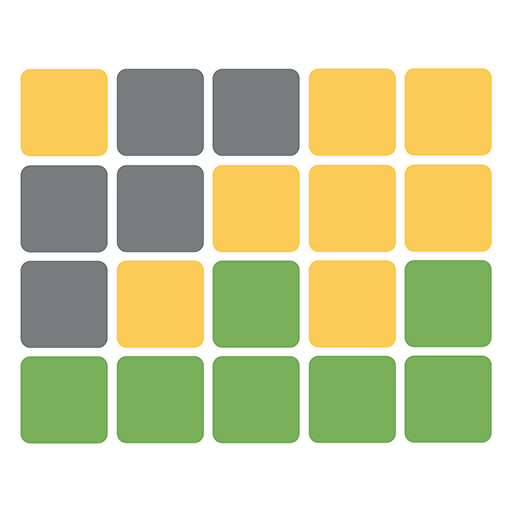Worldle: Earthle Country Guess
Jogue no PC com BlueStacks - A Plataforma de Jogos Android, confiada por mais de 500 milhões de jogadores.
Página modificada em: 29 de março de 2022
Play Worldle: Earthle Country Guess on PC
🌎 Download and play Worldle: Earthle Country Guess to expand your geographical knowledge and have fun!
🌎 How to play Worldle: Earthle Country Guess:
- By looking at the map shape of the answer country, try your first guess coming to your mind.
- The result shows information of directions (north, west, east, south, etc …), distance from your guess to the answer. Read the results carefully to see how close your guess is to the answer.
- Arrow: show directions (north, west, east, south, etc …)
- 1000 miles: distance from your guess with the answer
- Don’t worry! If you feel so difficult, look at the colors to see how close you are. Black is far from the answer, Orange is that you’re really close and Green is correct.
Download and play Worldle: Earthle Country Guess now!
Jogue Worldle: Earthle Country Guess no PC. É fácil começar.
-
Baixe e instale o BlueStacks no seu PC
-
Conclua o login do Google para acessar a Play Store ou faça isso mais tarde
-
Procure por Worldle: Earthle Country Guess na barra de pesquisa no canto superior direito
-
Clique para instalar Worldle: Earthle Country Guess a partir dos resultados da pesquisa
-
Conclua o login do Google (caso você pulou a etapa 2) para instalar o Worldle: Earthle Country Guess
-
Clique no ícone do Worldle: Earthle Country Guess na tela inicial para começar a jogar