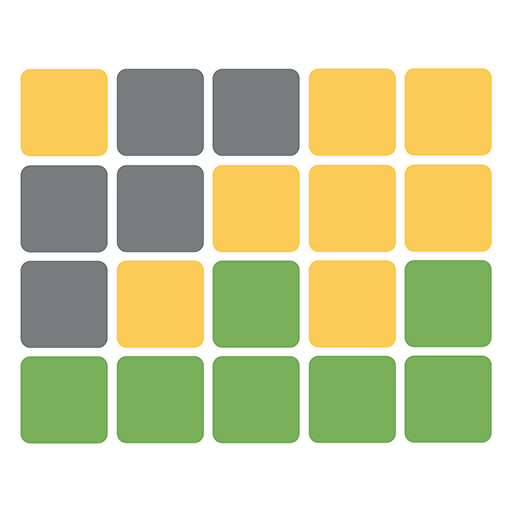Worldle: Earthle Country Guess
文字 | TGMedia Corporation
在電腦上使用BlueStacks –受到5億以上的遊戲玩家所信任的Android遊戲平台。
Play Worldle: Earthle Country Guess on PC
🌎 Do you know how many countries in the world? And can you recognize them only with their map shapes?
🌎 Download and play Worldle: Earthle Country Guess to expand your geographical knowledge and have fun!
🌎 How to play Worldle: Earthle Country Guess:
- By looking at the map shape of the answer country, try your first guess coming to your mind.
- The result shows information of directions (north, west, east, south, etc …), distance from your guess to the answer. Read the results carefully to see how close your guess is to the answer.
- Arrow: show directions (north, west, east, south, etc …)
- 1000 miles: distance from your guess with the answer
- Don’t worry! If you feel so difficult, look at the colors to see how close you are. Black is far from the answer, Orange is that you’re really close and Green is correct.
Download and play Worldle: Earthle Country Guess now!
🌎 Download and play Worldle: Earthle Country Guess to expand your geographical knowledge and have fun!
🌎 How to play Worldle: Earthle Country Guess:
- By looking at the map shape of the answer country, try your first guess coming to your mind.
- The result shows information of directions (north, west, east, south, etc …), distance from your guess to the answer. Read the results carefully to see how close your guess is to the answer.
- Arrow: show directions (north, west, east, south, etc …)
- 1000 miles: distance from your guess with the answer
- Don’t worry! If you feel so difficult, look at the colors to see how close you are. Black is far from the answer, Orange is that you’re really close and Green is correct.
Download and play Worldle: Earthle Country Guess now!
在電腦上遊玩Worldle: Earthle Country Guess . 輕易上手.
-
在您的電腦上下載並安裝BlueStacks
-
完成Google登入後即可訪問Play商店,或等你需要訪問Play商店十再登入
-
在右上角的搜索欄中尋找 Worldle: Earthle Country Guess
-
點擊以從搜索結果中安裝 Worldle: Earthle Country Guess
-
完成Google登入(如果您跳過了步驟2),以安裝 Worldle: Earthle Country Guess
-
在首頁畫面中點擊 Worldle: Earthle Country Guess 圖標來啟動遊戲