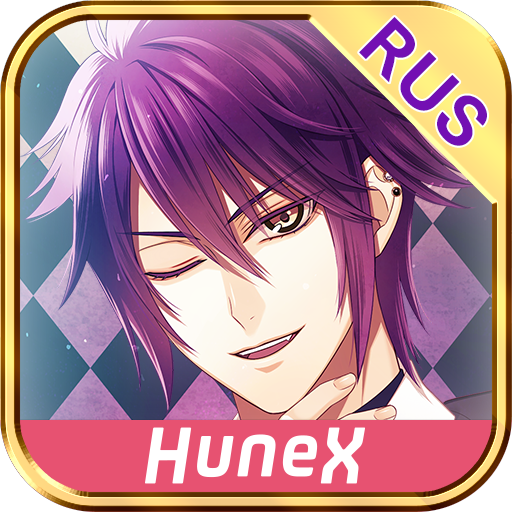Play Stories: Истории о любви
Spiele auf dem PC mit BlueStacks - der Android-Gaming-Plattform, der über 500 Millionen Spieler vertrauen.
Seite geändert am: 23. Dezember 2020
Play Play Stories: Love & Romantic on PC
You are the protagonist of your own game:
Choose a character and manage their style: their type, hairstyle, clothing, accessories, behaviour, etc.;
• Meet and fall in love, argue and make up – your actions can radically change how the storyline unfolds;
• Dating sim – let's see what kind of reaction your actions can bring about;
• Choose those who are close to you, with whom you should continue the relationship, and from whom you should turn away;
• Build relationships with charming characters of romantic stories.
The first 3 stories are already waiting for you in the game!
Behind the Mask
You are a successful couturier, but in your personal life, you are surrounded only by hypocrisy and deceit. All your suitors need is your money. Can you find true love if you hide your identity?
To the Stars
Life opened the door into the realm of fame and worldwide adoration for you when the legendary pop singer saw your potential! But you are surrounded by those who envy you, and the world of show business is full of intrigues and backstage games...
Frozen Heart
Once, at a boring lecture, you turn your head and fall in love. It could have been anyone, but your heart chose the most distant and cold guy of all. Can your love melt his frozen soul?
New stories will be waiting for you in the near future!
If you are a fan of romantic games, you are going to love Play Stories: Love & Romance where we have selected the most exciting stories and locations for you: clubs, schools, hotels, parks, restaurants, bars, apartments, and many others!
Create your own love story right now!
Spiele Play Stories: Истории о любви auf dem PC. Der Einstieg ist einfach.
-
Lade BlueStacks herunter und installiere es auf deinem PC
-
Schließe die Google-Anmeldung ab, um auf den Play Store zuzugreifen, oder mache es später
-
Suche in der Suchleiste oben rechts nach Play Stories: Истории о любви
-
Klicke hier, um Play Stories: Истории о любви aus den Suchergebnissen zu installieren
-
Schließe die Google-Anmeldung ab (wenn du Schritt 2 übersprungen hast), um Play Stories: Истории о любви zu installieren.
-
Klicke auf dem Startbildschirm auf das Play Stories: Истории о любви Symbol, um mit dem Spielen zu beginnen