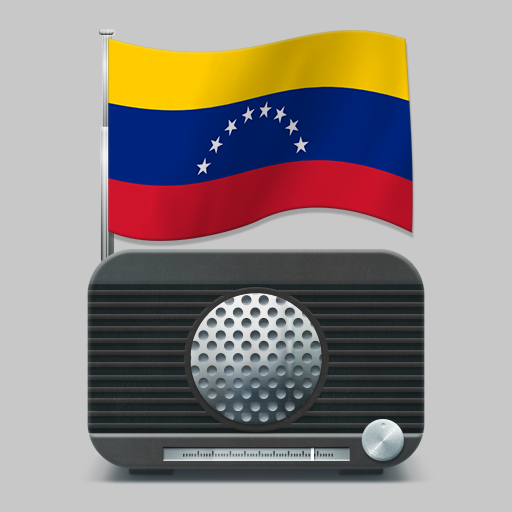Đài phát thanh Venezuela - Đài FM
Chơi trên PC với BlueStacks - Nền tảng chơi game Android, được hơn 500 triệu game thủ tin tưởng.
Trang đã được sửa đổi vào: 31 tháng 3, 2020
Play Radio Venezuela - Free Online FM Radio on PC
🎙️With the free Radio Venezuela app you can listen to all the free Venezuelan FM radios quickly and simply! AM radios and online radios combined in a single application!
Radio Venezuela is the best radio player to listen for free all the free FM radios of Venezuela! Simple, efficient and fast! Listen to music, news, debates or sports!
🎶 Application features:
■ Filter by radio style
■ Listen live from anywhere in the world
■ Manage your list of favorite radio stations
■ Alarm clock and countdown function to program the closing of the application
■ Search function to find a radio
■ Chromecast and Android Auto compatible
■ Easily share a radio with your friends!
🎙️Here are radios that you can listen to with our radio player Radio Venezuela:
Fiesta 106.5 FM, Éxitos FM, La Mega Estación, FM Noticias, Radio Rumbos, Radio Minuto 790 am, Candela Pura, Radio Caracas Radio, Unión Radio / Caracas, Musica Llanera Radio, Rumba 98.1 Guayana FM, Sabrosa 90.1, La Mega 107.3 FM / Caracas, Fiesta Latina 106.1 Fm, Onda La Superstacion, La Romantica 88.9 FM, Union Radio Noticias 1370, Unión Radio 90.3 / Caracas, Melodia Stereo, La FM Mundial, MAGICA 99.1 FM, Union Radio 90.3 FM / Caracas, Lider 94.9 FM, Radiorama Stereo, Rumbera, Mega 103.3 FM, Radio 2000 1500, Éxitos 99.7 FM, Union Radio Noticias, Circuito Exitos / Radio Exitos, ONDA / ONDA Union Radio, Radio Galaxia, Lasser 97.7 FM, RQ 910 AM, Onda 107.9 FM / Caracas, Rumba FM / Guayana, La Mega / La Mega 95.7 FM, VEN FM Caracas, La Romántica 88.9 FM Center, Planeta FM
And more !
Listen for free to all AM radios, free FM radio and online Venezuelan radio with Radio Venezuela, the best Radio player app in the Play Store!
⚠️⚠️⚠️
๏ Internet connection required.
๏ Contact: appradios@yahoo.fr
If you want to add stations, please let us know.
Chơi Đài phát thanh Venezuela - Đài FM trên PC. Rất dễ để bắt đầu
-
Tải và cài đặt BlueStacks trên máy của bạn
-
Hoàn tất đăng nhập vào Google để đến PlayStore, hoặc thực hiện sau
-
Tìm Đài phát thanh Venezuela - Đài FM trên thanh tìm kiếm ở góc phải màn hình
-
Nhấn vào để cài đặt Đài phát thanh Venezuela - Đài FM trong danh sách kết quả tìm kiếm
-
Hoàn tất đăng nhập Google (nếu bạn chưa làm bước 2) để cài đặt Đài phát thanh Venezuela - Đài FM
-
Nhấn vào icon Đài phát thanh Venezuela - Đài FM tại màn hình chính để bắt đầu chơi