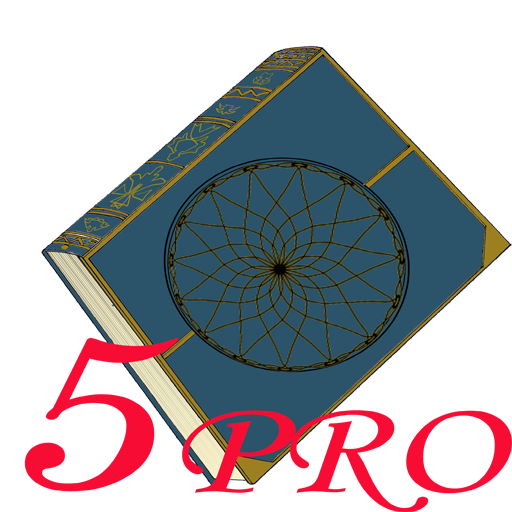PortraitWorks
Jouez sur PC avec BlueStacks - la plate-forme de jeu Android, approuvée par + 500M de joueurs.
Page Modifiée le: 17 août 2022
Play PortraitWorks on PC
Players - Bring your character sheet to life with a unique portrait.
GMs - Make your NPCs more real and memorable to help your players connect with them.
Authors - Create unique illustrations for your book or adventure module. (Publisher license for commercial use available separately.)
Artists - Quickly make reference portraits as a starting point for your own illustrations.
Every portrait can be customized to make a one-of-a-kind illustration, with:
- Millions of unique faces combining individual features and hairstyles, representing different races, ethnic groups, ages, and genders
- Outfits put together from multiple layers of clothing and/or armor
- Gear and weapons appropriate to a wide range of character classes and professions
- Hair, skin, outfit, and nearly all items can be individually colored
Export your portraits for use on a character sheet, virtual tabletop tokens, printing on a mug or tshirt, or anywhere else you want to show them off.
The free app lets you make an unlimited number of customized human portraits. Expansions unlock other races and add choices for outfits, armor, weapons, gear, familiars, add backgrounds, and more. (Many of the portraits shown here take advantage of expansion artwork.)
Jouez à PortraitWorks sur PC. C'est facile de commencer.
-
Téléchargez et installez BlueStacks sur votre PC
-
Connectez-vous à Google pour accéder au Play Store ou faites-le plus tard
-
Recherchez PortraitWorks dans la barre de recherche dans le coin supérieur droit
-
Cliquez pour installer PortraitWorks à partir des résultats de la recherche
-
Connectez-vous à Google (si vous avez ignoré l'étape 2) pour installer PortraitWorks
-
Cliquez sur l'icône PortraitWorks sur l'écran d'accueil pour commencer à jouer