
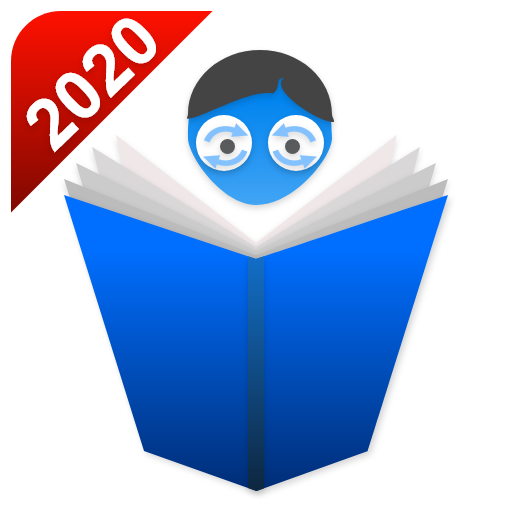
Speak and Translate - All Language Translator Free
Juega en PC con BlueStacks: la plataforma de juegos Android, en la que confían más de 500 millones de jugadores.
Página modificada el: 8 de febrero de 2020
Play Speak and Translate - All Language Translator Free on PC
Our Translator build to solve day to day life problem whether you want communication with your foreign friends or want to avoid spelling mistake in your conversation or just want to improve learning knowledge of different languages then our tool provides you a powerful voice articulation in live translator with multi language translator and dictionary translation with quick translate any language like french to english, english to german, korean to english, english to hindi, english to vietnamese, english to spanish translator or any other languages you can easily translate with text to speech or speech to text translation so any word that you find difficult to understand than our Speak and Translate - All Language Translator Free, tool will help you to pronunciation of it or translate it👍
✨ Features :-
🔃 Real Time Translation - Provides you live translator, each result fateh from the server so you get the latest translation result.
🌍 More Than 100 Different Languages Supported - So cheers in different languages, you can use multi language translator easily translate different languages.
📝 Voice Typing - Translator able to record your voice and convert into text like speech to text converter with interpreter translator voice translation free.
🔊 Text to Speech - TTS text to speech users able to easily convert input text to speech tts.
💙 Clean UI - Our Translator user friendly interface makes everyone easily learn quick and understand the functionality.
📨 Quick Share - You can easily share or send any instant translate texts directly to social media apps, mail, messenger, notes or any applications that have installed in your device.
📋 Copy and Paste Features - you can easily paste any text that you want to translate. and copy any text in a single tap.
📱 Low Memory Requires - Our app is small size and used smooth animation and simple colors to boost the performance.
📑 Translator History - Every translation is recorded on a device and is available offline for later reading.
📚 Languages list
Afrikaans, Arabic, Albanian, Amharic, Armenian, Azerbaijani, Bengali, Belarusian, Basque, Bosnian, Bulgarian, Catalan, Cebuano, Chichewa, Chinese (Simplified), Chinese (Traditional), Corsican, Croatian, Czech, Danish, Dutch, English, Esperanto, Estonian, Finnish, French, Frisian, Galician, Georgian, German, Greek, Gujarati, Haitian Creole, Hausa, Hawaiian, Hebrew, Hindi, Hmong, Hungarian, Indonesian, Igbo, Icelandic, Irish, Italian, Japanese, Javanese, Kannada, Kazakh, Khmer, Korean, Kurdish (Kurmanji), Kyrgyz, Lao, Latin, Latvian, Lithuanian, Luxembourgish, Macedonian, Malagasy, Malay, Malayalam, Maltese, Maori, Marathi, Mongolian, Myanmar (Burmese), Nepali, Norwegian, Portuguese, Persian, Polish, Pashto, Punjabi, Romanian, Russian, Samoan, Scots Gaelic, Serbian, Sesotho, Shona, Sindhi, Sinhala, Slovak, Slovenian, Somali, Spanish, Sundanese, Swahili, Swedish, Tamil, Tajik, Telugu, Thai, Turkish, Ukrainian, Urdu, Uzbek, Vietnamese, Welsh, Xhosa, Yiddish, Yoruba, Zulu.
Download now - 🎓Speak and Translate - All Language Translator Free
Privacy Policy:
https://www.worldzoid.com/privacy-policy-2/
Support
Visit https://www.worldzoid.com/
Juega Speak and Translate - All Language Translator Free en la PC. Es fácil comenzar.
-
Descargue e instale BlueStacks en su PC
-
Complete el inicio de sesión de Google para acceder a Play Store, o hágalo más tarde
-
Busque Speak and Translate - All Language Translator Free en la barra de búsqueda en la esquina superior derecha
-
Haga clic para instalar Speak and Translate - All Language Translator Free desde los resultados de búsqueda
-
Complete el inicio de sesión de Google (si omitió el paso 2) para instalar Speak and Translate - All Language Translator Free
-
Haz clic en el ícono Speak and Translate - All Language Translator Free en la pantalla de inicio para comenzar a jugar




