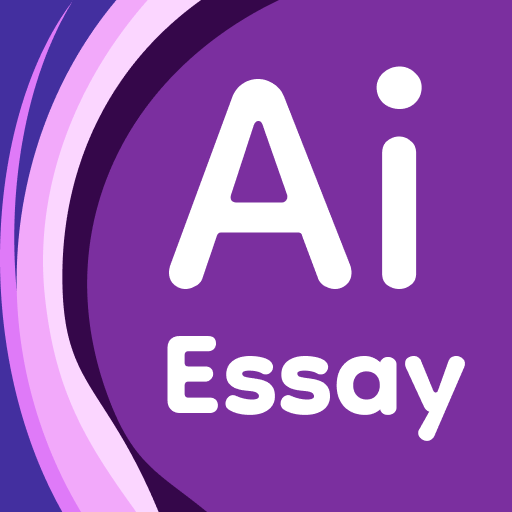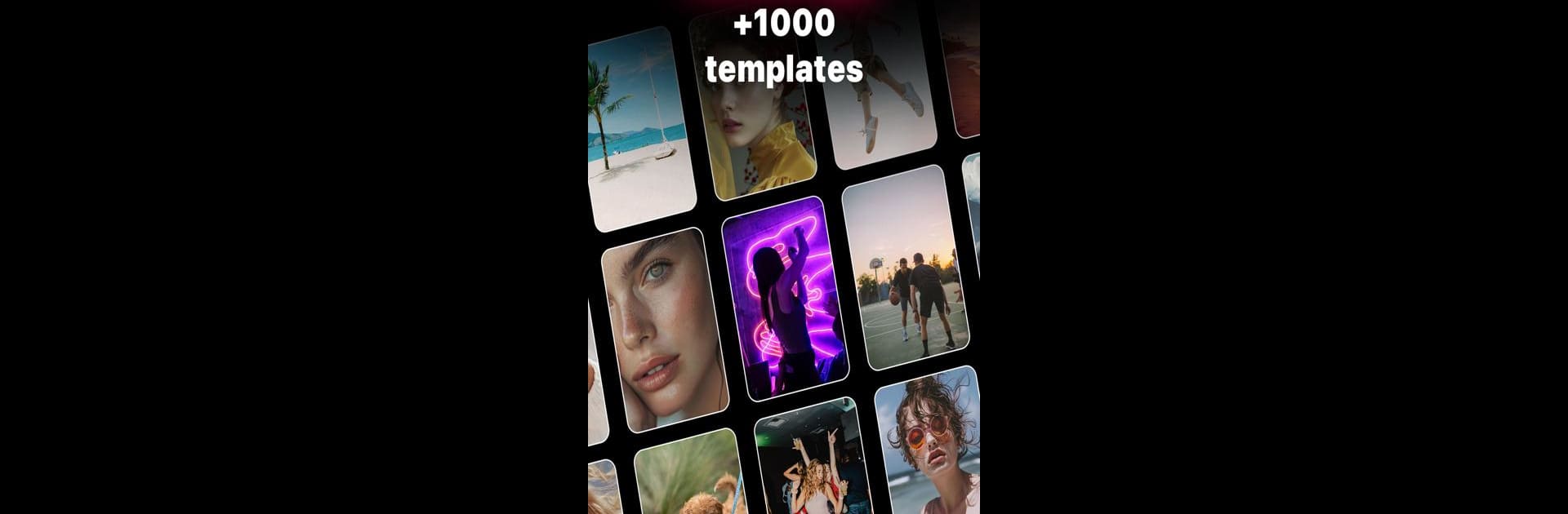

Reelsy Reel Maker Video Editor
Play on PC with BlueStacks – the Android Gaming Platform, trusted by 500M+ gamers.
Page Modified on: Nov 22, 2024
Run Reelsy Reel Maker Video Editor on PC or Mac
Multitask effortlessly on your PC or Mac as you try out Reelsy Reel Maker Video Editor, a Video Players & Editors app by Zed Italia Apps on BlueStacks.
About the App
Reelsy Reel Maker Video Editor by Zed Italia Apps is your go-to tool for crafting stunning Insta Reels and social media videos. Whether you’re into fashion, fitness, or travel, pick from over 500 templates and sync your clips to trending tunes. Let creativity flow effortlessly and make every post pop!
App Features
-
Eye-Catching Templates
Choose from hundreds of high-quality reels templates across over 10 categories—fashion, party, travel, and more. Whatever your vibe, there’s a template to match! -
Trending Music and Audios
Dive into popular tracks from Instagram and TikTok. Sync your photos and videos seamlessly to the beat for a professional finish. -
No Watermarks
Share your creations without the distraction of watermarks. Your content should shine, unimpeded. -
Easy to Use
Craft cool videos in seconds. Even if you’re a beginner, creating standout content has never been simpler.
Enjoy creating on a larger screen through BlueStacks!
Eager to take your app experience to the next level? Start right away by downloading BlueStacks on your PC or Mac.
Play Reelsy Reel Maker Video Editor on PC. It’s easy to get started.
-
Download and install BlueStacks on your PC
-
Complete Google sign-in to access the Play Store, or do it later
-
Look for Reelsy Reel Maker Video Editor in the search bar at the top right corner
-
Click to install Reelsy Reel Maker Video Editor from the search results
-
Complete Google sign-in (if you skipped step 2) to install Reelsy Reel Maker Video Editor
-
Click the Reelsy Reel Maker Video Editor icon on the home screen to start playing