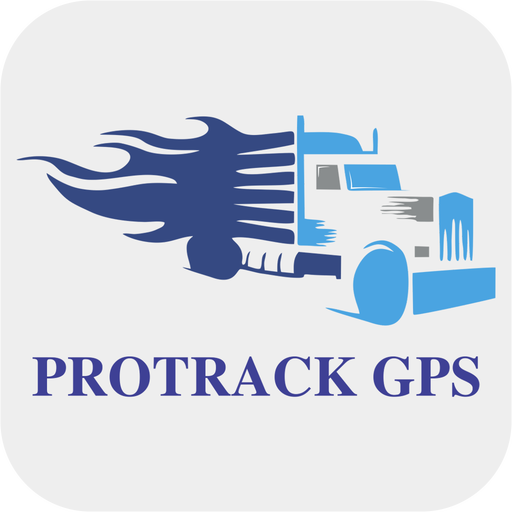LocaToWeb - Live GPS tracking
Graj na PC z BlueStacks – Platforma gamingowa Android, która uzyskała zaufanie ponad 500 milionów graczy!
Strona zmodyfikowana w dniu: 4 stycznia 2020
Play LocaToWeb - Live GPS tracking on PC
The web site stores your tracks in an archive under your account that enables you to log in and view and edit your tracks. Using the app you can be as anonymous as you like since you track under an Alias, and you can even set the tracks to be private (not visible to everyone).
The app only track your position when a track has been set up and started, and lasts until you stop it. It is frequently used to track motorcycle rides, bicycle rides, road trips, hiking trips, sports and other outdoor adventures where you want to show your friends and family where you are, or to simply track your rides for your own pleasure.
There is also a safety aspect of using LocaToWeb. If you have the track running and something happens, your wife, husband and friends can see the exact location of where you are. Maybe you are riding your bike and falls off hitting your head, or you just want to be safe when walking home alone at night.
Key features:
- Share your position to web in real time
- Monitor duration, distance, speed and altitude
- See your exact position and track line on a map
- Capture and upload photos while tracking
- Set up race groups that tracks several participants
- Timer start with count down
- Choose your units system (metric/imperial)
- Possible to keep the screen alive while tracking
- Resume a track that has been stopped
- Choose between bright and dark theme
- View and edit your archived tracks anytime on the web site
- Just install and track, no registering is required
Available in 8 languages:
English, French, German, Italian, Norwegian, Portuguese, Russian and Spanish
Zagraj w LocaToWeb - Live GPS tracking na PC. To takie proste.
-
Pobierz i zainstaluj BlueStacks na PC
-
Zakończ pomyślnie ustawienie Google, aby otrzymać dostęp do sklepu Play, albo zrób to później.
-
Wyszukaj LocaToWeb - Live GPS tracking w pasku wyszukiwania w prawym górnym rogu.
-
Kliknij, aby zainstalować LocaToWeb - Live GPS tracking z wyników wyszukiwania
-
Ukończ pomyślnie rejestrację Google (jeśli krok 2 został pominięty) aby zainstalować LocaToWeb - Live GPS tracking
-
Klinij w ikonę LocaToWeb - Live GPS tracking na ekranie startowym, aby zacząć grę