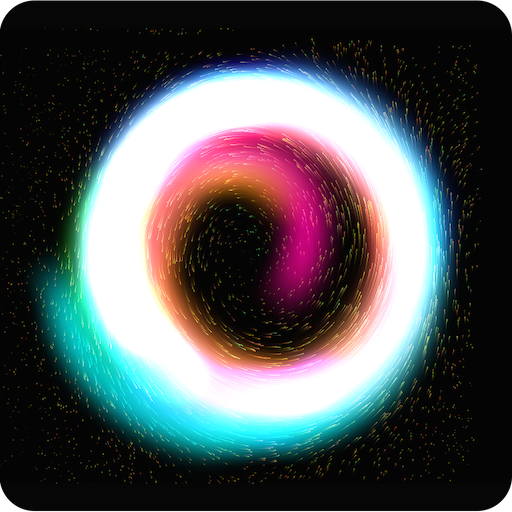Faces: funny face changer - gif video photo frames
BlueStacksを使ってPCでプレイ - 5憶以上のユーザーが愛用している高機能Androidゲーミングプラットフォーム
Play Faces: funny face changer - gif video photo frames on PC
Faces uses FUNNY FRAMES and YOUR FACE to make you laugh. Check out the collection of glasses, hats, hair and other masks to create a CUSTOM SELFIE VIDEO, gif video and funny pictures.
You can SWAP FACES with celebrities, meme characters or even pets! Become a prank video maker with one or multiple faces and SHARE them to your friends. It’s even cooler than texting emojis or stickers!
Faces: funny face changer - gif video photo framesをPCでプレイ
-
BlueStacksをダウンロードしてPCにインストールします。
-
GoogleにサインインしてGoogle Play ストアにアクセスします。(こちらの操作は後で行っても問題ありません)
-
右上の検索バーにFaces: funny face changer - gif video photo framesを入力して検索します。
-
クリックして検索結果からFaces: funny face changer - gif video photo framesをインストールします。
-
Googleサインインを完了してFaces: funny face changer - gif video photo framesをインストールします。※手順2を飛ばしていた場合
-
ホーム画面にてFaces: funny face changer - gif video photo framesのアイコンをクリックしてアプリを起動します。