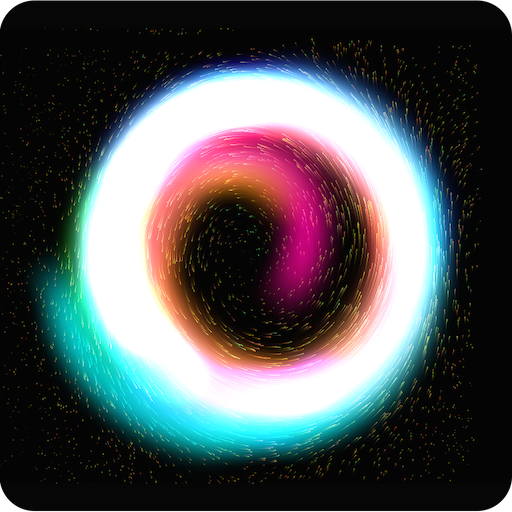Faces: funny face changer - gif video photo frames
娱乐 | Wowmaking
在電腦上使用BlueStacks –受到5億以上的遊戲玩家所信任的Android遊戲平台。
Play Faces: funny face changer - gif video photo frames on PC
Make funny videos, gifs, ecards for Birthday, Christmas, New Year… or just for fun! Turn on your camera, take a selfie, choose frames and voila! Funny dance, music and movie videos are ready to be shared!
Faces uses FUNNY FRAMES and YOUR FACE to make you laugh. Check out the collection of glasses, hats, hair and other masks to create a CUSTOM SELFIE VIDEO, gif video and funny pictures.
You can SWAP FACES with celebrities, meme characters or even pets! Become a prank video maker with one or multiple faces and SHARE them to your friends. It’s even cooler than texting emojis or stickers!
Faces uses FUNNY FRAMES and YOUR FACE to make you laugh. Check out the collection of glasses, hats, hair and other masks to create a CUSTOM SELFIE VIDEO, gif video and funny pictures.
You can SWAP FACES with celebrities, meme characters or even pets! Become a prank video maker with one or multiple faces and SHARE them to your friends. It’s even cooler than texting emojis or stickers!
在電腦上遊玩Faces: funny face changer - gif video photo frames . 輕易上手.
-
在您的電腦上下載並安裝BlueStacks
-
完成Google登入後即可訪問Play商店,或等你需要訪問Play商店十再登入
-
在右上角的搜索欄中尋找 Faces: funny face changer - gif video photo frames
-
點擊以從搜索結果中安裝 Faces: funny face changer - gif video photo frames
-
完成Google登入(如果您跳過了步驟2),以安裝 Faces: funny face changer - gif video photo frames
-
在首頁畫面中點擊 Faces: funny face changer - gif video photo frames 圖標來啟動遊戲