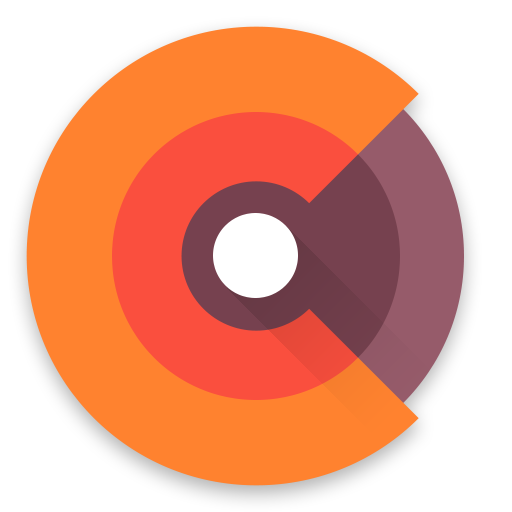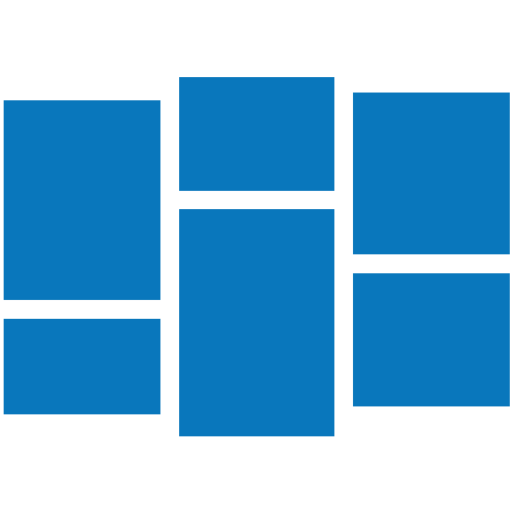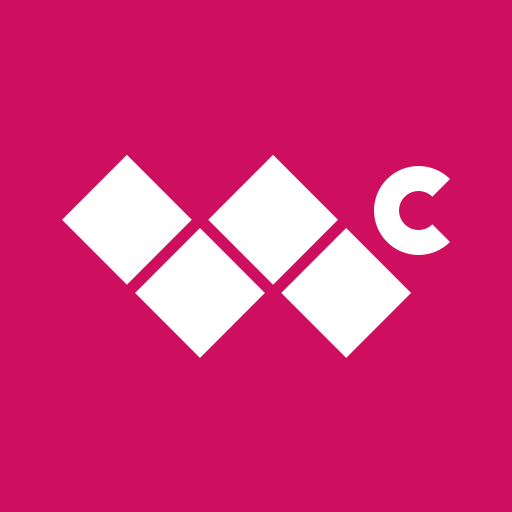
Windows Central — The app!
Jogue no PC com BlueStacks - A Plataforma de Jogos Android, confiada por mais de 500 milhões de jogadores.
Página modificada em: 24 de maio de 2019
Play Windows Central — The app! on PC
This is the Android app for WindowsCentral.com. (Formerly WPCentral and WMExperts!) C'mon, you know you read us. A few of you might have even hacked Android onto an HTC HD2 at some point. How great was that phone, right?
Anyway. Here we are. All the stories, editorials, reviews and everything else you get from our site — now in a handy Android app. Plus you'll get:
★ The latest from the blog. That means news, reviews, editorials - everything you can get from WindowsCentral.com, we've go it it here as well.
★ Widgets for the home screen and lock screen.
★ Comment on stories. We know you have an opinion. We know you like to point out typos. Now you can do it easily from our app.
★ Tip us to news stories. Get a spy shot of an unreleased phone? Have a story you think we need to see? Send it straight to us from the app.
★ Full access to the WindowsCentral Forums. This is *the* best place to get fast and friendly help with your Android smartphone, or to discuss the latest news and rumors.
★ Videos: Watch every video we've ever uploaded to YouTube. In fact, watch them twice.
★ Podcasts: Listen to every episode of the Windows Central Podcast right in our app!
★ Wallpapers: You've got full access to our user-submitted wallpaper gallery. Download your favorite directly to your phone!
★ Shop for accessories: We've teamed up with the Windows Central Store to make it easier than ever to pick up the latest charger, cable, dock, headset - whatever you need to make the most of your smartphone.
★ Mobile Nations Passport: You can sign in with your Mobile Nations Passport account to leave comments or to post in the forums. And we're working hard on making this even easier in future versions. Hang tight!
WHAT'S (STILL) IN THE WORKS
★ Notifications.
APP PERMISSIONS IN PLAIN ENGLISH
Here's why this app asks permission for certain things, in plain English:
First off, we're using the Android 6.x Marshmallow APIs, which means you you might be asked to allow the app to do something — say, access your SD card — while you're using the app. That's a good thing!
★Photos/Media/Files & Storage: These two permissions are used so you can upload images and the like to our forums. They're also used for downloading our podcast and from our wallpaper gallery.
★Wi-Fi connection: This helps us better serve our award-winning content to you. It's used for analytics and to make sure nothing's going to kill your connection or anything.
★Full network access/prevent device from sleeping/view network connections/set wallpaper: Gotta have network access to use the internet. Sleeping has to do with playback, and wallpaper is for setting your wallpaper in the wallpaper gallery.
Have a concern about a permission? Ask us! We're happy to help. Email apps@mobilenations.com.
FINALLY ...
Did you really read this far? Good for you. You rock. Thanks for downloading this app. And stay tuned for the next version, which will be even better than this one. Namaste.
Android is a trademark of Google Inc.
Jogue Windows Central — The app! no PC. É fácil começar.
-
Baixe e instale o BlueStacks no seu PC
-
Conclua o login do Google para acessar a Play Store ou faça isso mais tarde
-
Procure por Windows Central — The app! na barra de pesquisa no canto superior direito
-
Clique para instalar Windows Central — The app! a partir dos resultados da pesquisa
-
Conclua o login do Google (caso você pulou a etapa 2) para instalar o Windows Central — The app!
-
Clique no ícone do Windows Central — The app! na tela inicial para começar a jogar