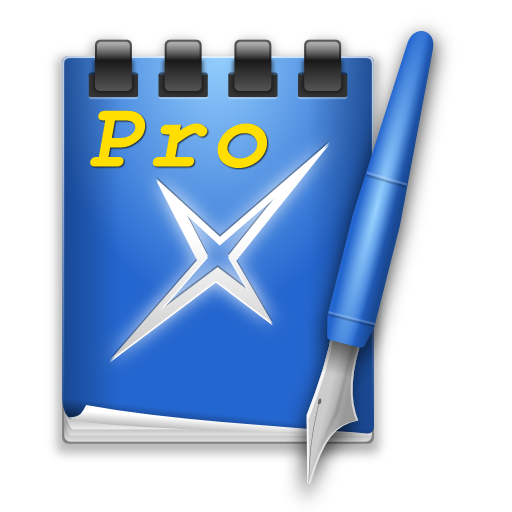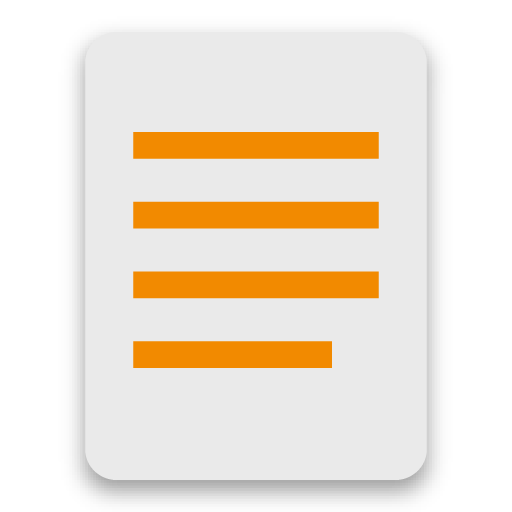Note Everything
Play on PC with BlueStacks – the Android Gaming Platform, trusted by 500M+ gamers.
Page Modified on: March 5, 2019
Play Note Everything on PC
Current features
- Pattern lock : Limit permission to access the application or each note.
- Login facebook : get profile information
- Categories manager : create/delelte/modified category
- Note : create note of each category
- Photo/Camare feature
- Sketch feature
- To-do-list
- Create shortcut of note in order to start quicklier.
- Setup reminder for each note
- Widget that helps you see notes on the smartphone screen
- add reminder feature
- add themes more
- add record feature
- add search feature
- Import/Export Google Drive
- Import/Export memory
- Select/Delete a lot notes from main
- Setting font size for application
- Receive sharing data from other apps
- Add color for category
- Implementation some small features
- Sync google drive
- customer theme of note
- improve paint feature
- add contact feature
- add calculating feature
If you have a problem, please contact me by email : ziczacgroup@gmail.com
Fanpage : https://www.facebook.com/note.everything/
Play Note Everything on PC. It’s easy to get started.
-
Download and install BlueStacks on your PC
-
Complete Google sign-in to access the Play Store, or do it later
-
Look for Note Everything in the search bar at the top right corner
-
Click to install Note Everything from the search results
-
Complete Google sign-in (if you skipped step 2) to install Note Everything
-
Click the Note Everything icon on the home screen to start playing