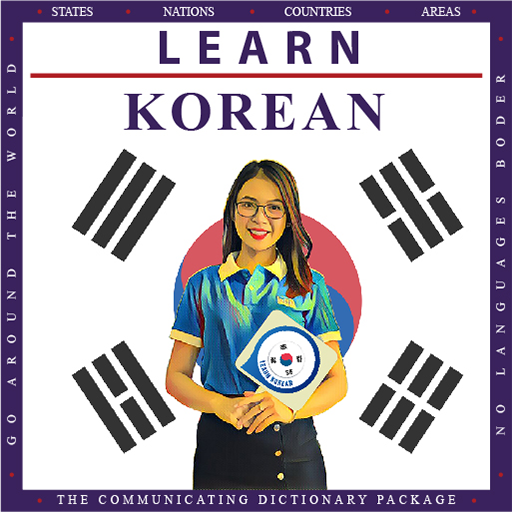Korean Alphabet Writing
Play on PC with BlueStacks – the Android Gaming Platform, trusted by 500M+ gamers.
Page Modified on: January 15, 2020
Play Korean Alphabet Writing on PC
Download Korean Alphabet Writing right away, and start to learn Korean language, practice lots of tests offline, anytime, anywhere!
Features:
● Practice writing with guides before testing yourself, making learning extremely fast and stress-free.
● Free Korean Alphabet, practice with Korean letters offline
● With Korean Alphabet Writing you can write anywhere! No longer be restricted to writing only when you have paper and a pen!
● Korean Alphabet Writing will save score and progress analytics
Please send us your feedback about to the Korean Alphabet Writing app.
Thank you and best regards!
Play Korean Alphabet Writing on PC. It’s easy to get started.
-
Download and install BlueStacks on your PC
-
Complete Google sign-in to access the Play Store, or do it later
-
Look for Korean Alphabet Writing in the search bar at the top right corner
-
Click to install Korean Alphabet Writing from the search results
-
Complete Google sign-in (if you skipped step 2) to install Korean Alphabet Writing
-
Click the Korean Alphabet Writing icon on the home screen to start playing