
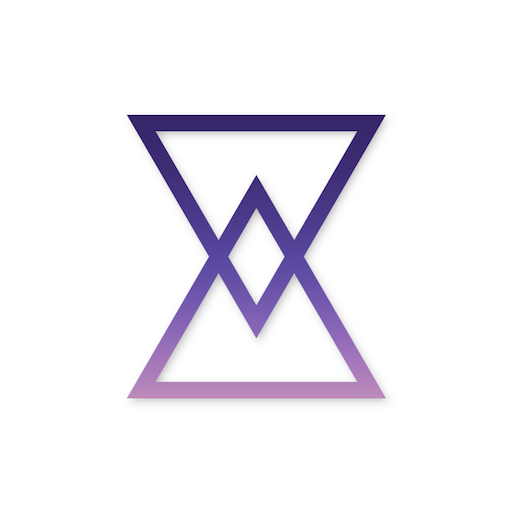
Alarme Puzzle
Jogue no PC com BlueStacks - A Plataforma de Jogos Android, confiada por mais de 500 milhões de jogadores.
Página modificada em: 28 de outubro de 2019
Play Alarm Clock Puzzle ⏰ on PC
Do you create a lot of separate alarms and you don't know when the next one is going to go off
That's okay. Now you'll always see the time of your next alarm in the same place.
Can't get yourself together in the morning?
Add Puzzles to solve before you'll be able to turn off an alarm. Choose from some of the basic ones and if it doesn't cut it, buy additional, harder minigames.
Do you turn off the alarm and go back to sleep?
Enable "Wake-up Poke" feature. 5 minutes after turning off the alarm you'll need to prove that you're up or else it will go off again.
Alarm goes off and you set snooze endlessly?
Add a snooze limit, use it up and lose the chance to snooze again.
Woke up before the alarm and you want to skip it?
You can turn off every alarm within an hour before it goes off. Use a button in the "Upcoming alarm" notification.
There's more to it. Install and check it out yourself!
Talk to us @PuzzleAlarmApp
Jogue Alarme Puzzle no PC. É fácil começar.
-
Baixe e instale o BlueStacks no seu PC
-
Conclua o login do Google para acessar a Play Store ou faça isso mais tarde
-
Procure por Alarme Puzzle na barra de pesquisa no canto superior direito
-
Clique para instalar Alarme Puzzle a partir dos resultados da pesquisa
-
Conclua o login do Google (caso você pulou a etapa 2) para instalar o Alarme Puzzle
-
Clique no ícone do Alarme Puzzle na tela inicial para começar a jogar



