
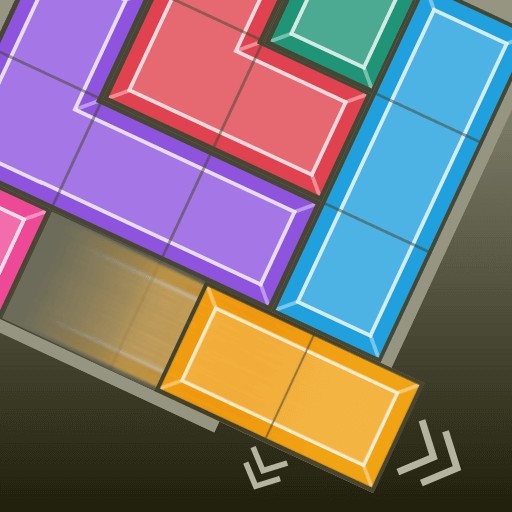
Block Puzzle - Escape/Refill
Jogue no PC com BlueStacks - A Plataforma de Jogos Android, confiada por mais de 500 milhões de jogadores.
Página modificada em: 8 de mai. de 2024
Play Block Puzzle - Escape/Refill on PC
FEATURES:
-770 puzzles, all of which are original.
-All puzzles were created by the puzzle designer. They are not automatically generated puzzles.
-Beautiful puzzles (they are designed in various forms)
-Cunning traps and original logic puzzles.
-To improve logical thinking ability and memory.
Simple rules, no time limit. Hint function available
-Start Over and Undo buttons included
-You can change to 4 different theme colors
Fun for all ages, and to play with friends and family
3 different modes:
-Relax mode - for beginners and those who want to relax.
-Challenge mode - for those who like to think and difficult level to challenge
-Refill mode - complex and fun mode for those who want to train your brain"
Jogue Block Puzzle - Escape/Refill no PC. É fácil começar.
-
Baixe e instale o BlueStacks no seu PC
-
Conclua o login do Google para acessar a Play Store ou faça isso mais tarde
-
Procure por Block Puzzle - Escape/Refill na barra de pesquisa no canto superior direito
-
Clique para instalar Block Puzzle - Escape/Refill a partir dos resultados da pesquisa
-
Conclua o login do Google (caso você pulou a etapa 2) para instalar o Block Puzzle - Escape/Refill
-
Clique no ícone do Block Puzzle - Escape/Refill na tela inicial para começar a jogar




