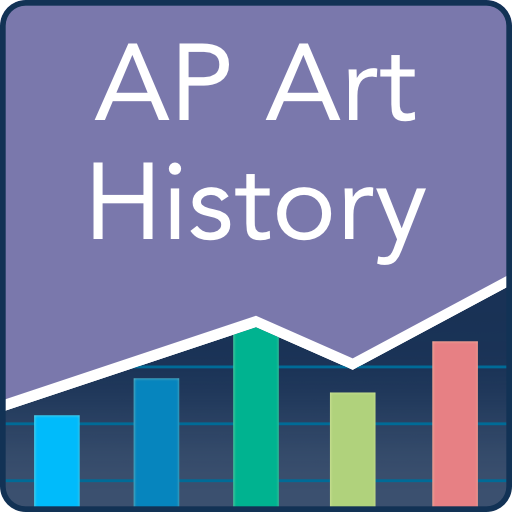Study AP World History
เล่นบน PC ผ่าน BlueStacks - Android Gaming Platform ที่ได้รับความไว้วางใจจากเกมเมอร์ 500 ล้านคนทั่วโลก
Page Modified on: 18 กรกฎาคม 2559
Play Study AP World History on PC
Study AP World History provides you with a comprehensive compilation of every chapter's summaries, quiz questions, and key terms. If you're behind on a chapter or don't remember something, just review the brief summary. It even comes with a Night Mode that's easy on the eyes for the really tough nights.
Need to practice before a tough quiz? Each chapter can come with more than 50 actual quiz questions to test your knowledge. If you can't remember the answers to the multiple-choice questions, just select the question and tap the Earth icon at the top to automatically Google the answer!
And if you really can't remember the name of that one guy with the beard, no problem. Just check out the terms for the chapter and you'll more than likely find that dude.
This app was designed and programmed by a high school student who passed the course with an A and got a 4 on the AP test. The information in the app is based on the information in "World Civilizations: The Global Experience". While this app can't guarantee you the same results, it WILL help you out a whole lot with studying the course load. So download it and make me proud. :')
The information in Study AP World History is based on the 2007 version of "World Civilizations: The Global Experience" by Michael Adas, Marc J. Gilbert, Peter Stearns, and Stuart B. Schwartz, which was not involved in the production of, and does not endorse, this product. The summaries compiled in this app can be found at www.walkerapworld.pbworks.com.
AP, Advanced Placement Program, and College Board are registered trademarks of the College Entrance Examination Board, which was not involved in the production of, and does not endorse, this product.
เล่น Study AP World History บน PC ได้ง่ายกว่า
-
ดาวน์โหลดและติดตั้ง BlueStacks บน PC ของคุณ
-
ลงชื่อเข้าใช้แอคเคาท์ Google เพื่อเข้าสู่ Play Store หรือทำในภายหลัง
-
ค้นหา Study AP World History ในช่องค้นหาด้านขวาบนของโปรแกรม
-
คลิกเพื่อติดตั้ง Study AP World History จากผลการค้นหา
-
ลงชื่อเข้าใช้บัญชี Google Account (หากยังไม่ได้ทำในขั้นที่ 2) เพื่อติดตั้ง Study AP World History
-
คลิกที่ไอคอน Study AP World History ในหน้าจอเพื่อเริ่มเล่น